As you sign up for FluentPro Backup, the onboarding wizard will open at once. This wizard allows you to add your first environment to FluentPro Backup and schedule your first backup.
To add a new environment to FluentPro Backup, click the 'Add Environment' button in the onboarding wizard.
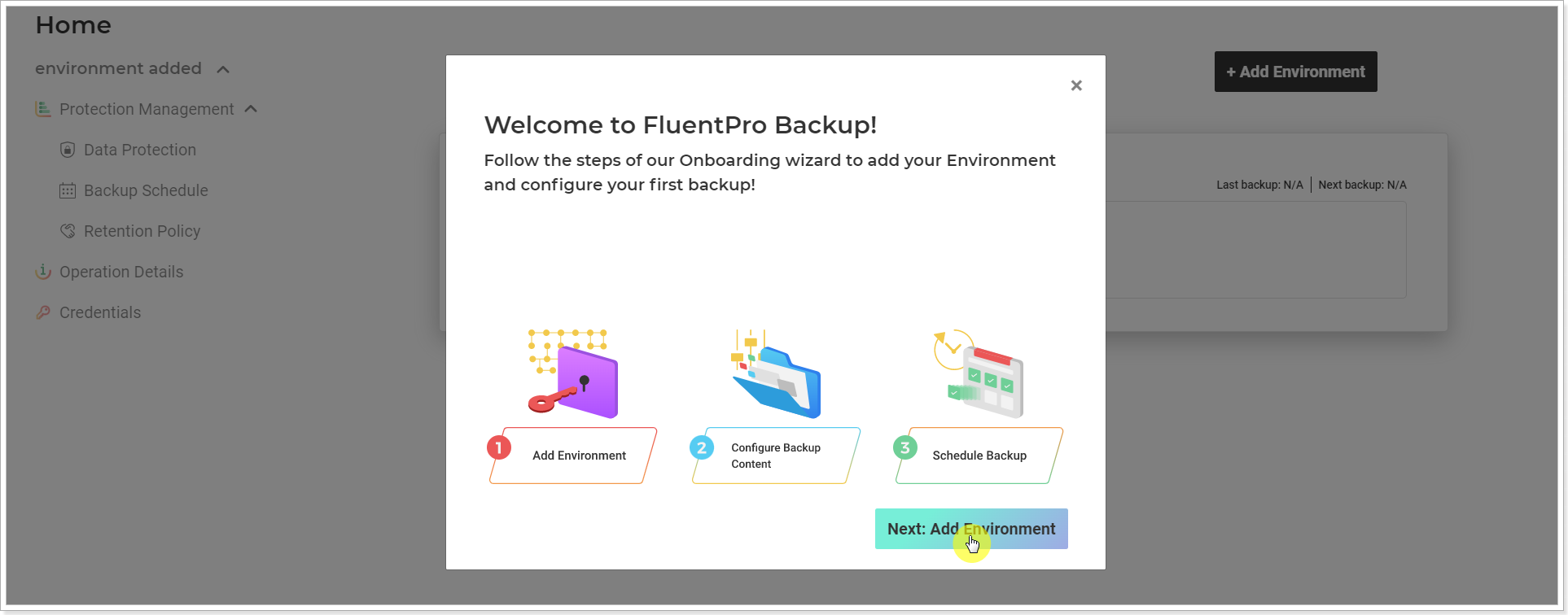
There are four types of environments you can add to FluentPro Backup: Planner (premium plans), Planner (basic plans), Asana, Smartsheet, Trello, Dataverse, and Monday.com.
Please select the environment and complete the steps in the onboarding wizard for the selected system:
Onboarding wizard for Planner (premium plans) environment
Onboarding wizard for Monday.com environment
Onboarding wizard for Planner (basic plans) environment
Onboarding wizard for Asana environment
Onboarding wizard for Smartsheet environment
