G.A. Suite informs user/-s in case any of its processes fail to be completed or complete with errors.
In case of issues user/-s can be notified:
1. By email. You will receive an email from 'gasuite@fluentpro.com'.
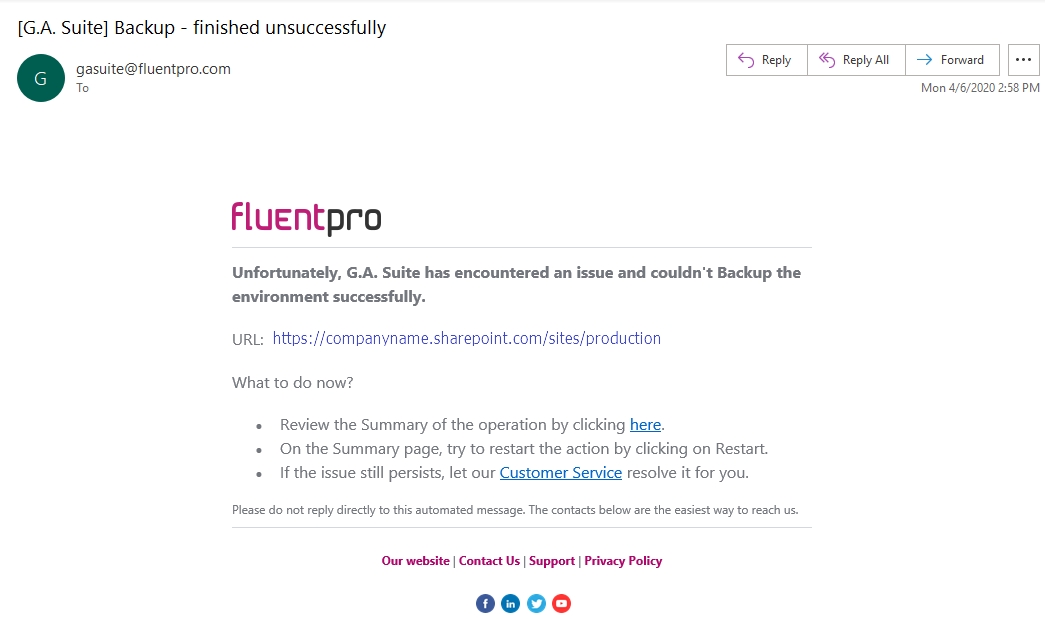
2. Notifications menu in G.A. Suite directly:
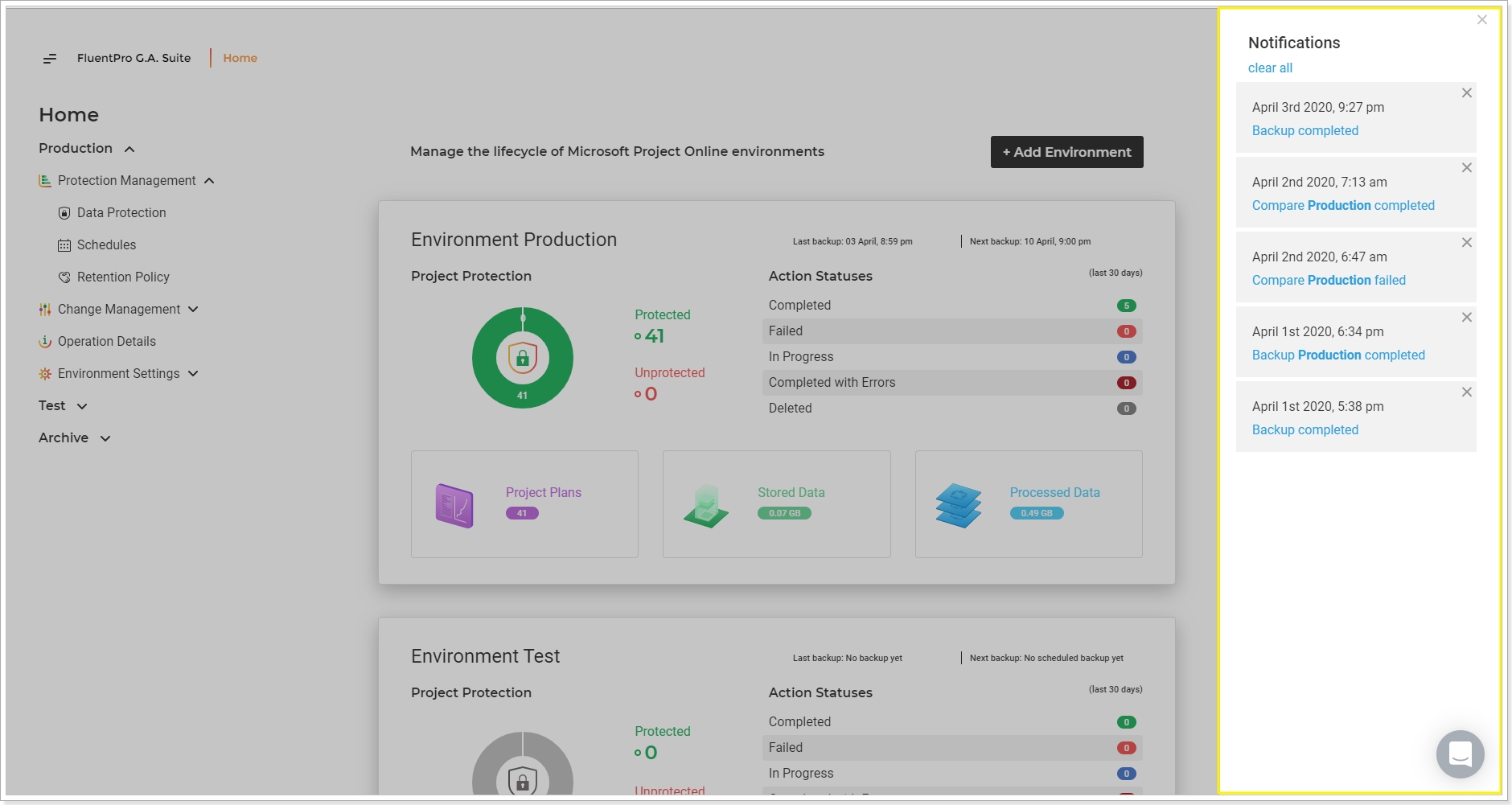
3. On the Home page, the card of the corresponding environment will show the number of failed operations:
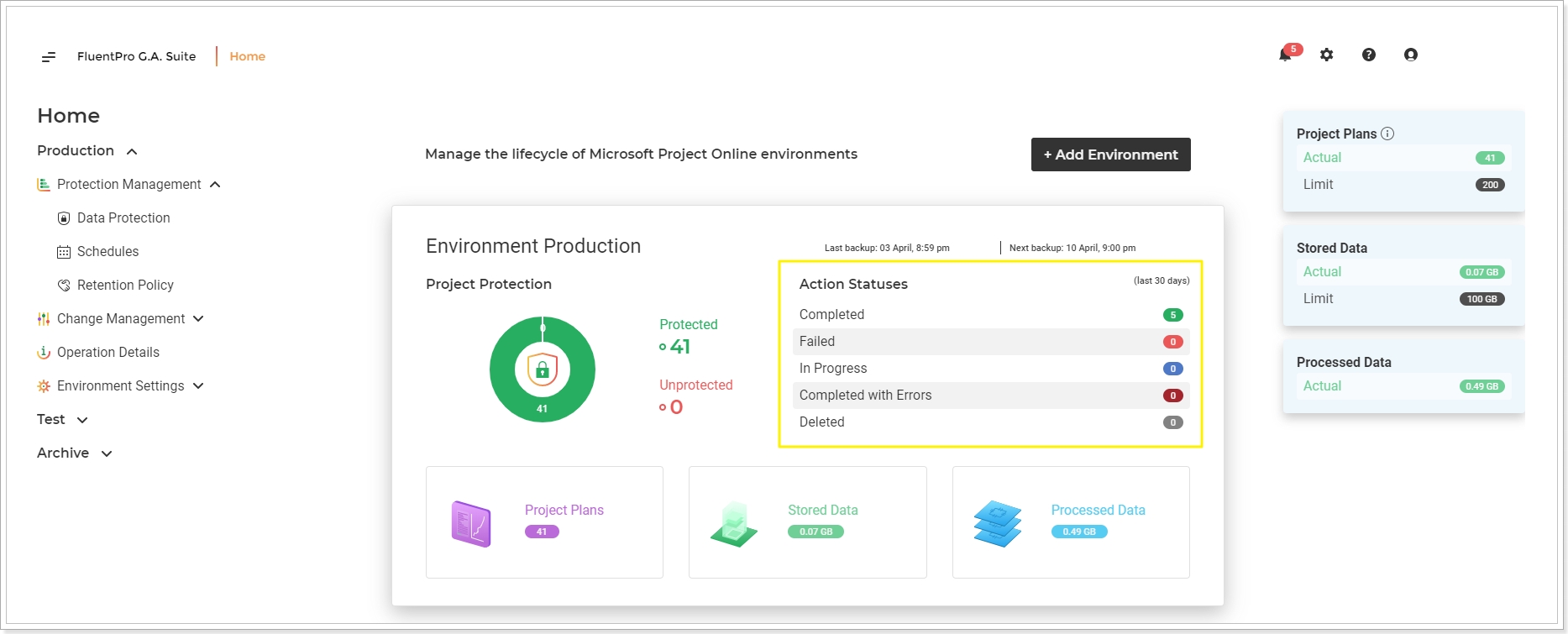
Troubleshooting:
The fastest way to check which error occurred, is to navigate to your G.A. Suite and open the Operation details page.
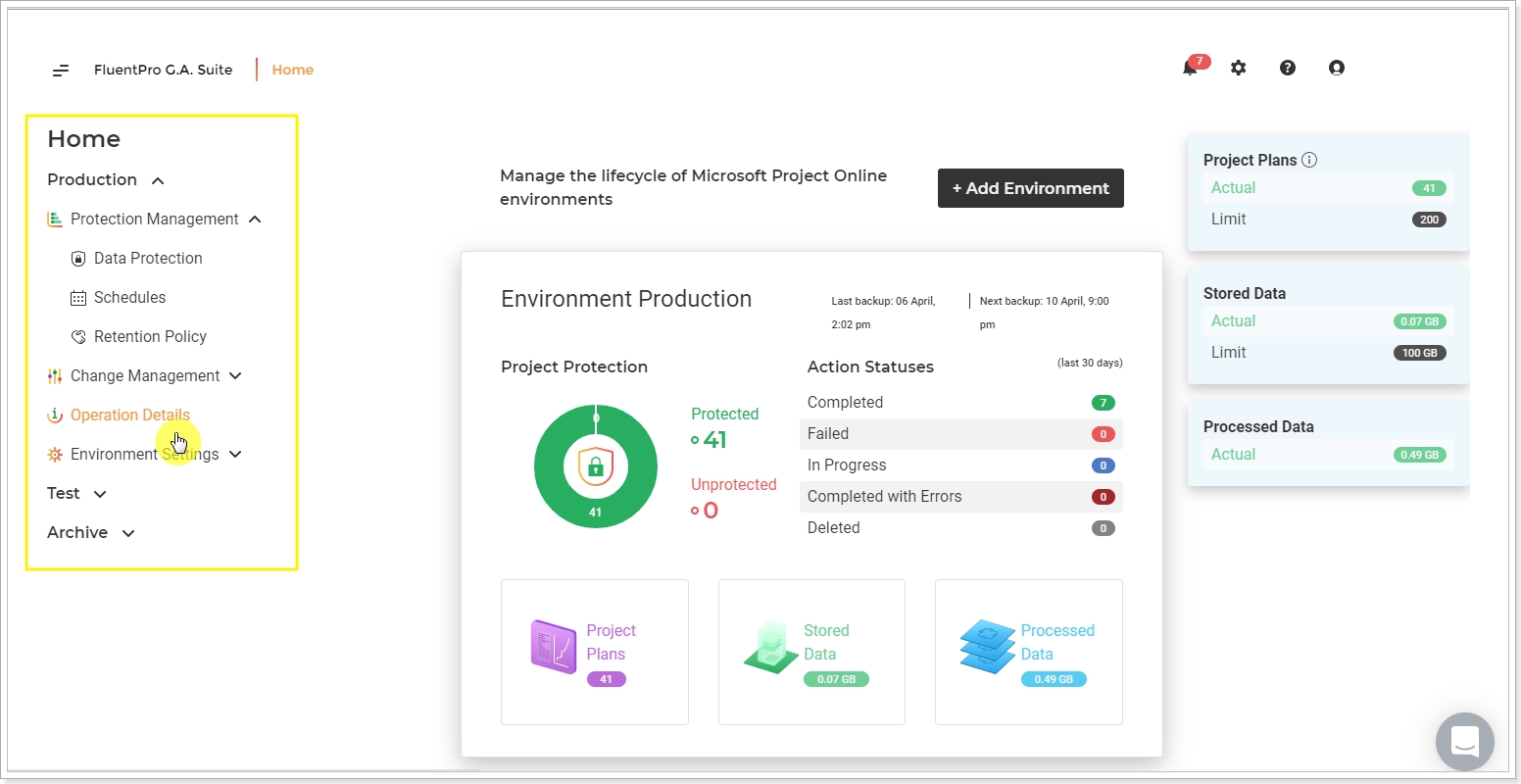
Locate the failed backup in the list of operations and click on it to review the details.
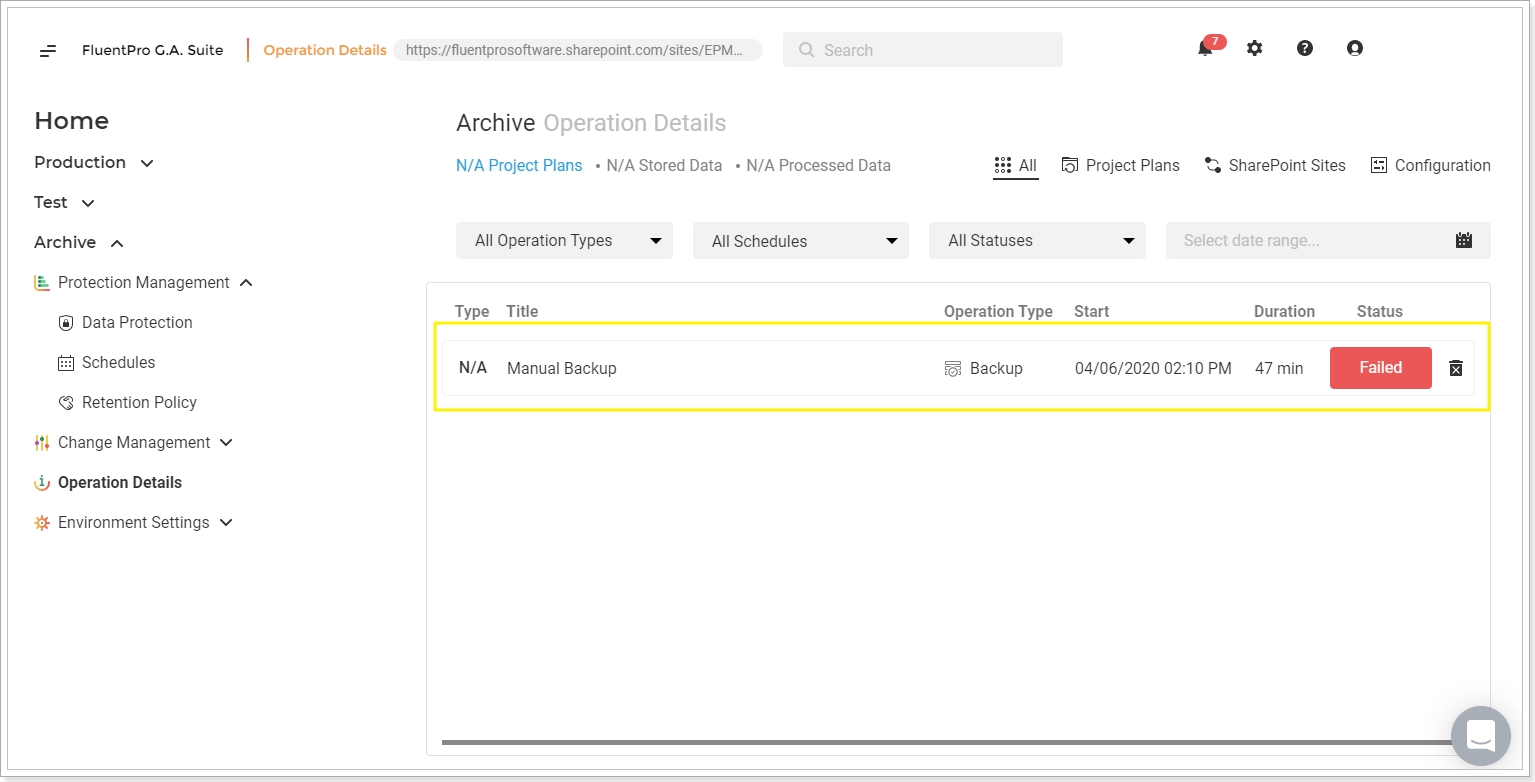
On the opened page you will be able to review the backup Summary information
- URL of the instance, where backup failed;
- Login used for connection;
- Type of the failed action - Backup;
- Status;
- Status Message - will display the error message, which caused backup failure;
- Progress of the backup at which error occurred;
- Start and Finish date and time of the backup;
- Size of the data downloaded;
- Backup Profile name;
- Correlation UID - UID of this particular backup job in G.A. Suite queue.
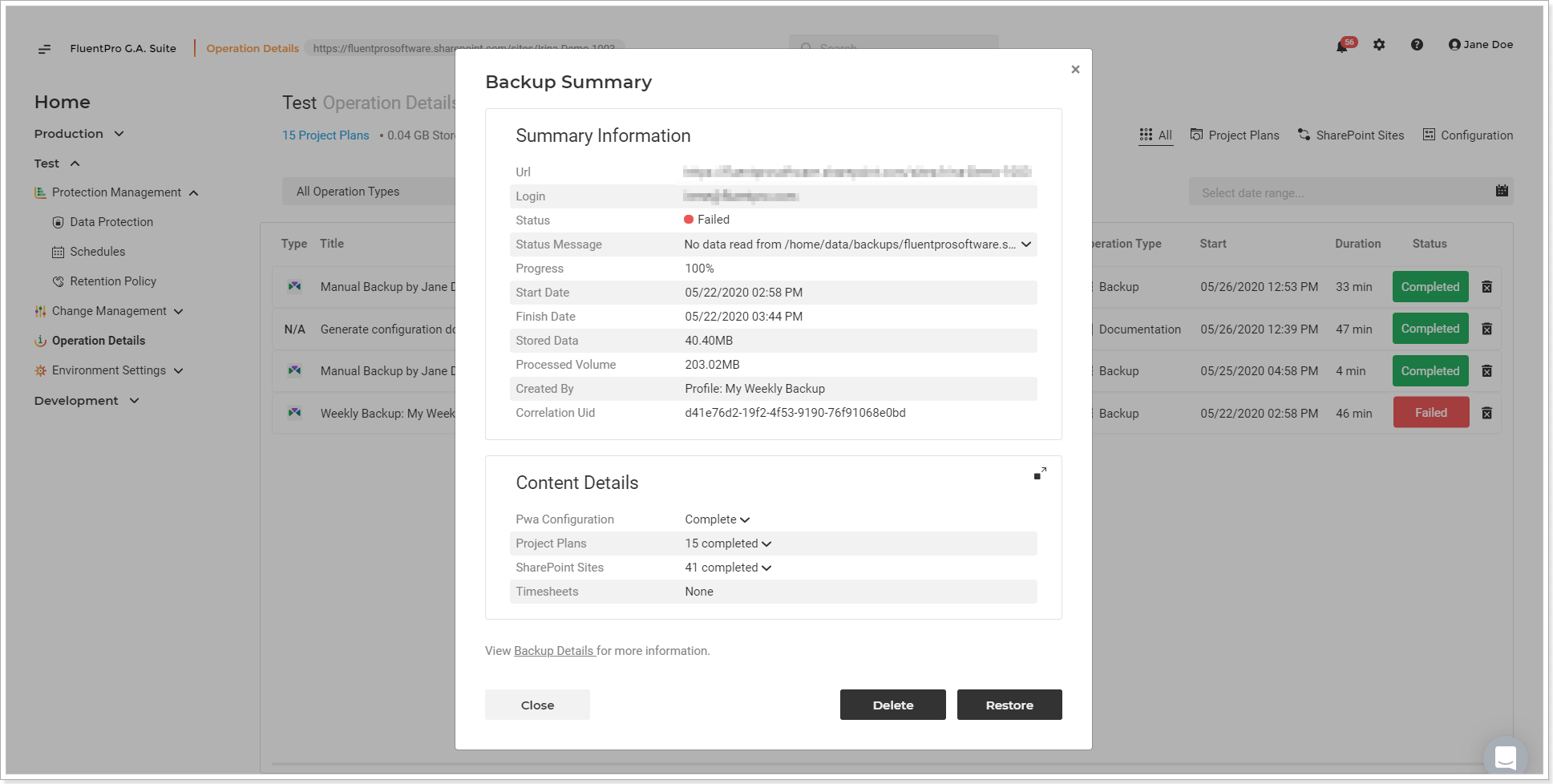
Depending on the Status Message it would be needed to eliminate the causes of an error and either wait for the next scheduled backup to run or Perform an On-Demand backup.
In case the error message is not informative enough or is not clear, please contact FluentPro Support Team:
- via live chat option embedded in G.A. Suite;
- at support@fluentpro.com
- submit a ticket at https://support.fluentpro.com/hc/en-us/requests/new
Our Support Team also monitors the statuses of all G.A. Suite customers' jobs and proactively sends out notifications if any actions are required from the customer's side.
