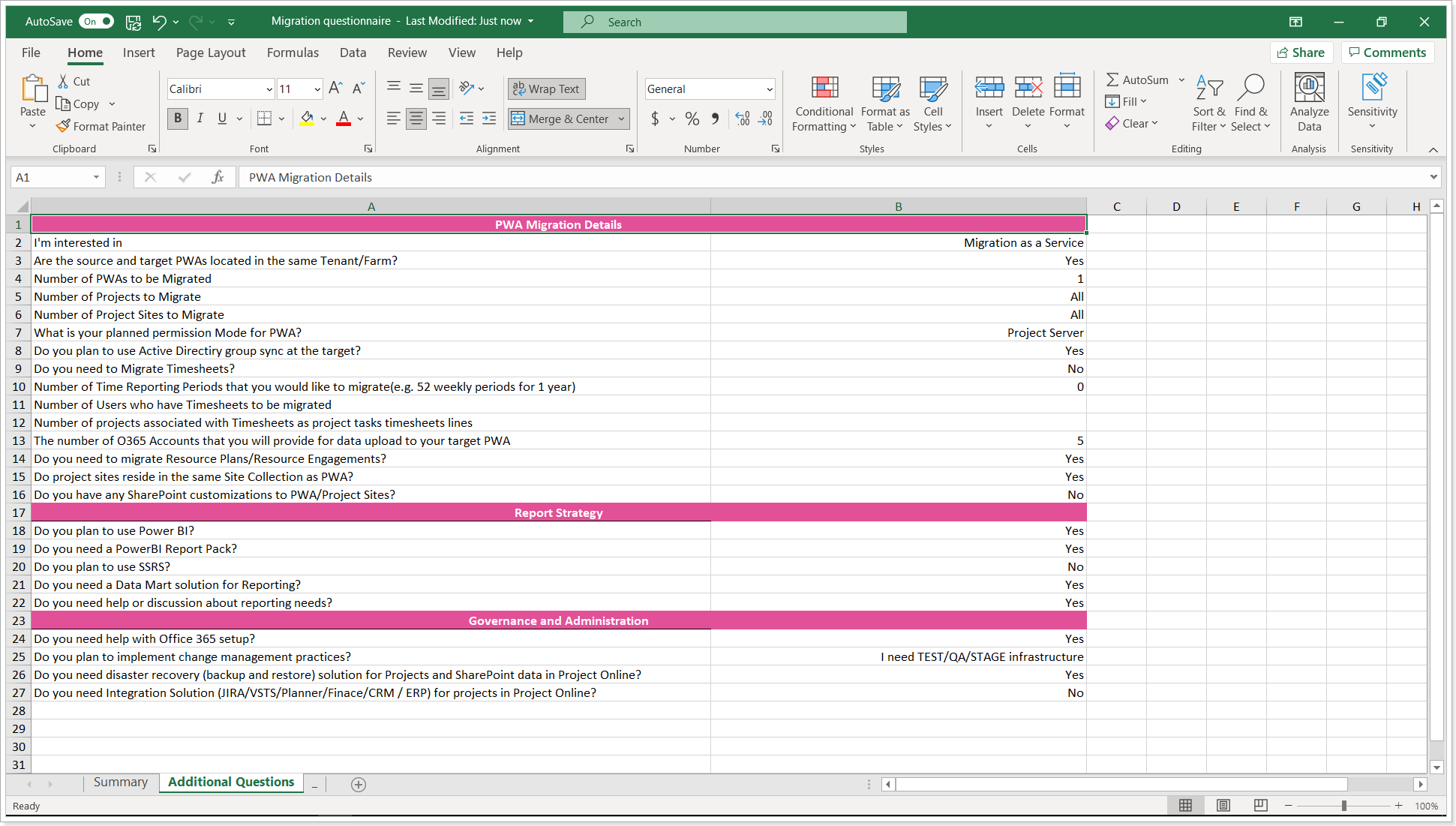The PPM Migration Sizing Questionnaire was designed to assist users to complete a sizing questionnaire form. This helps to define the scope of migration, which can be provided by the FluentPro team of specialists as a service.
As a result of using this wizard, an Excel file with all the details about the future migration will be created.
1 - Using the wizard
1. Run FluentBooks >> select 'Wizards' option from the 'File' menu >> PPM Migration Sizing Questionnaire:
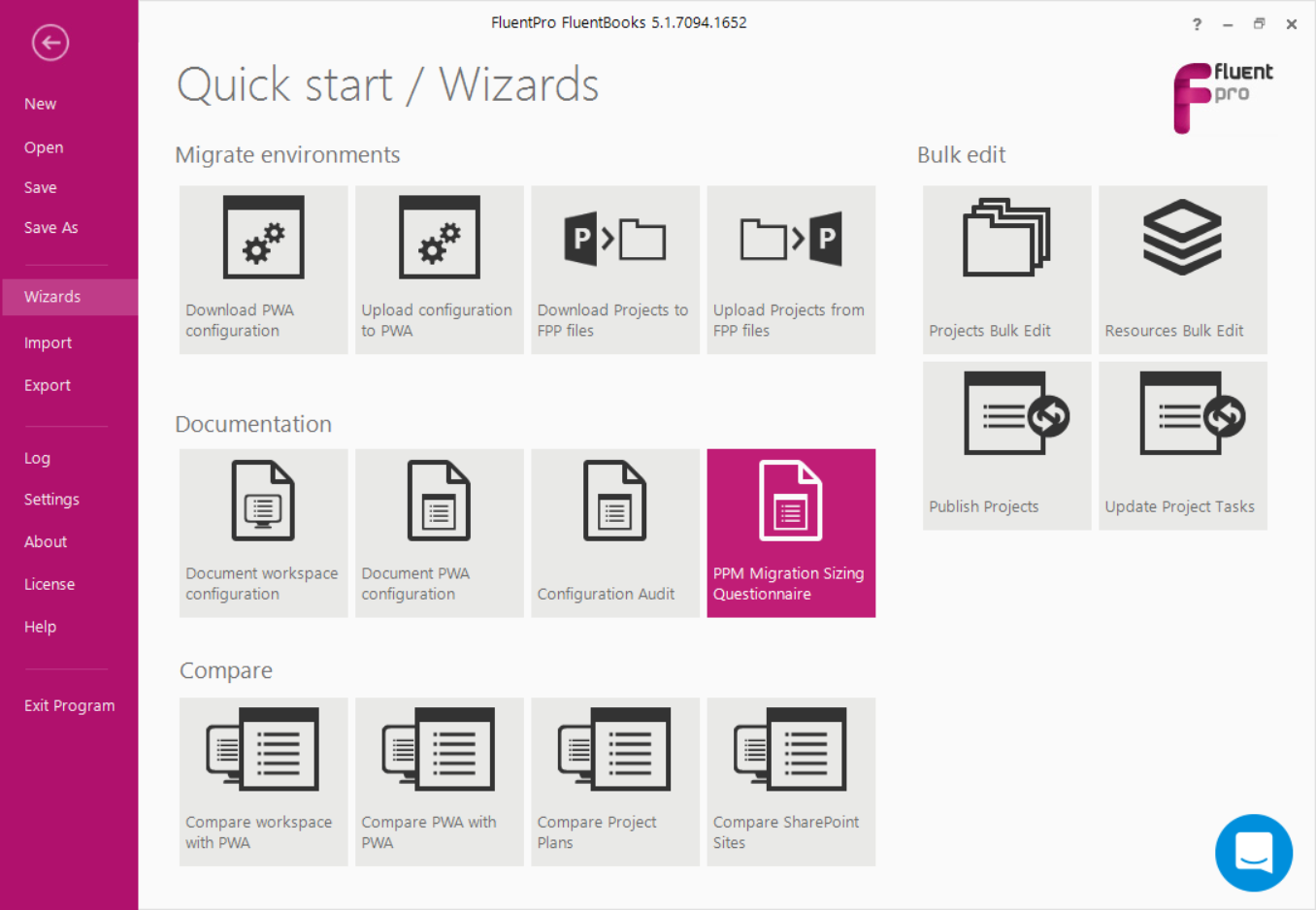
2. In the starting screen provide the URLs of the Source and Target PWAs and credentials.
If you do not have Target PWA yet, check the 'Don't have PWA yet' checkbox.
Output folder - provide the name of the file where the questionnaire will be generated:

3. FluentBooks will verify the connection to PWAs first:
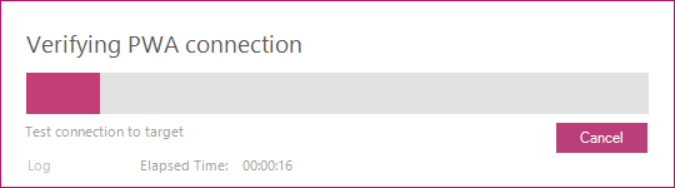
4. Answer additional questions about the PWA migration details and click Next.

5. On the next step answer several questions as for the Reporting Strategy, Governance and Administration. Click Next.
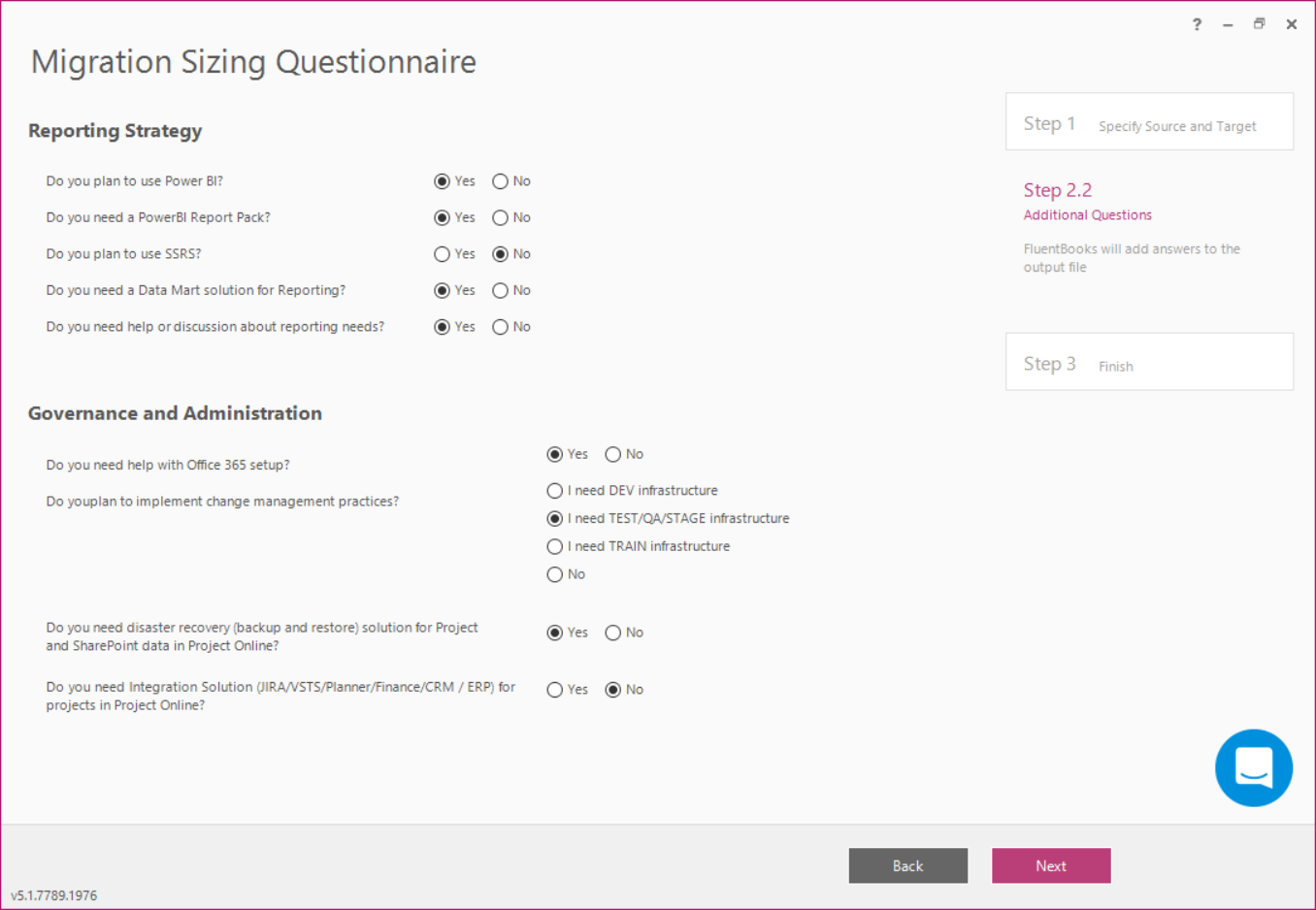
6. FluentBooks will load the Projects Data from the provided PWAs.

As the download process finishes, FluentBooks will prompt you to open the generated Excel file. Click Yes in the dialogue window:

7. An Excel file will be opened.
2 - Reviewing the outputs in Excel
The Summary tab will contain:
1. General information about the customer (Company Name, contact person Name and contact person Email).
2. Platform Description (the Version of the source and target environments will be defined by FluentBooks automatically and set in the corresponding fields, the Default Language for PWA will also be defined by FluentBooks).
3. Source PWA Configuration Details (number of custom fields, lookup tables, EPTs, project workflows, resources, users, active/inactive users, permission mode, users in the site collection).
4. Source PWA Project Details (total number of projects, number of active/archived/master projects, average/maximum number of tasks per project, cross-project dependencies).
5. Source PWA SharePoint Details (number of project sites, total number of SharePoint site templates, number of active site templates, average/maximum items size per Project site, total items count in all sites).

6. In the Additional Questions tab review the Migration Details, Reporting Strategy, Governance and Administration and update any fields manually if needed: