For the correct migration of Project Sites where the site name differs from the project name, Project Site should be created by FluentBooks Export SharePoint Sites wizard, rather than by Project Server on first publishing.
Therefore, before uploading Project Server data and Projects to the target PWA, make sure that Project Site Creation settings are set to “Allow users to choose”.
In this case, Project Sites will be created by FluentBooks Export SharePoint Sites wizard, while uploading them to the target PWA, these Project Sites will be connected to the corresponding projects.
Updating Site Creation Settings for Project Server 2016 differs from updating them on Project Server 2019 and SharePoint Server Subscription.
Updating Site Creation Settings for Project Server 2016
1. Open the SharePoint Central Administration site, and click the ‘Manage service application’ link in the Application Management section.
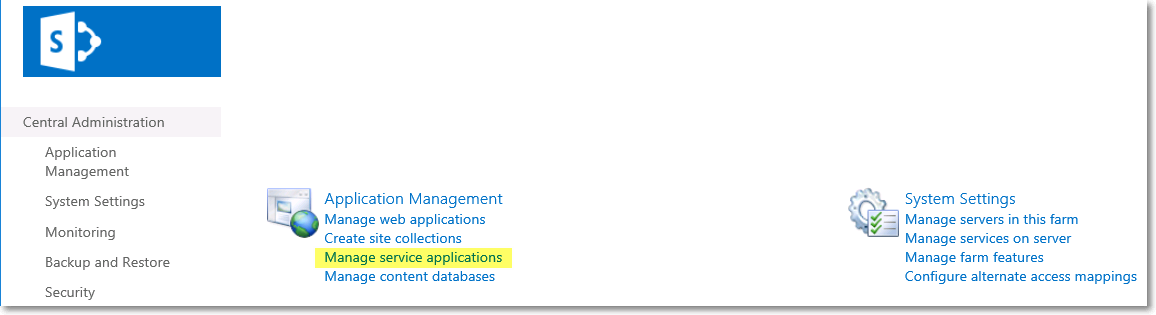
2. On the Manage Service Applications page click the ‘Project Server Service Application’ link:
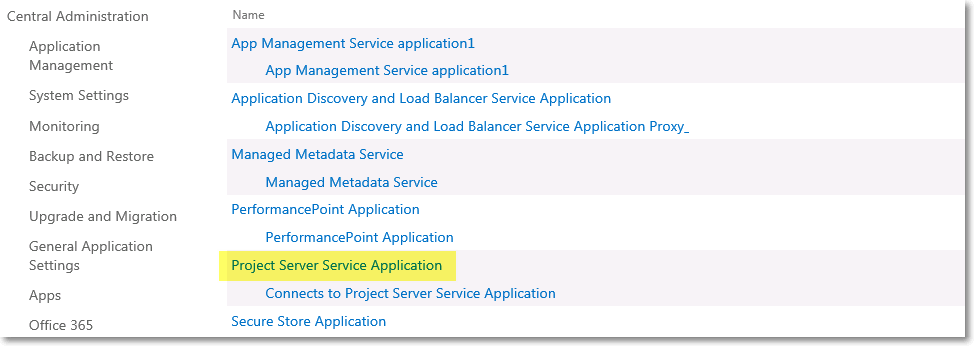
3. On the Manage Project Web Apps page, find the target PWA in the list, and select Manage from the PWA context menu:
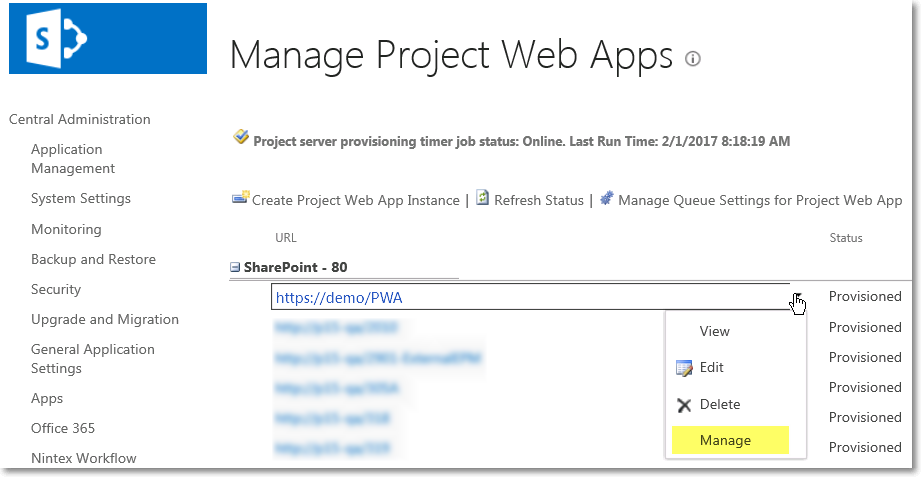
4. On the PWA Settings page, click the ‘Project Site Provisioning Settings’ link in the Operational Policies section:
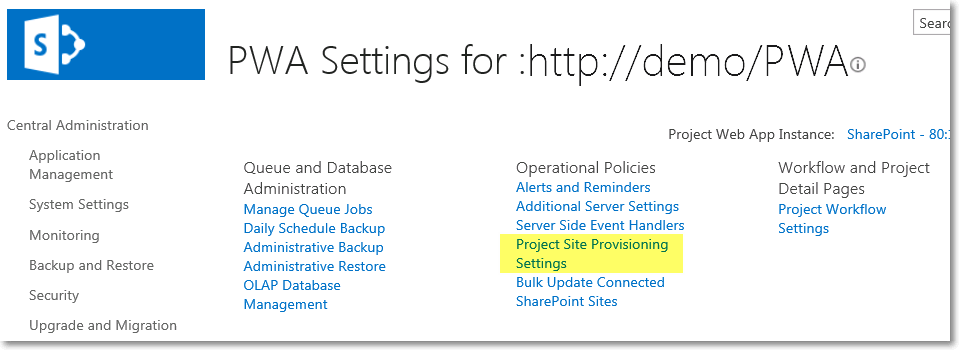
5. On the Project Site Provisioning Settings page set to Allow users to choose when a project is published in the ‘Site creation settings’ section. Save the changes by clicking the Save button.
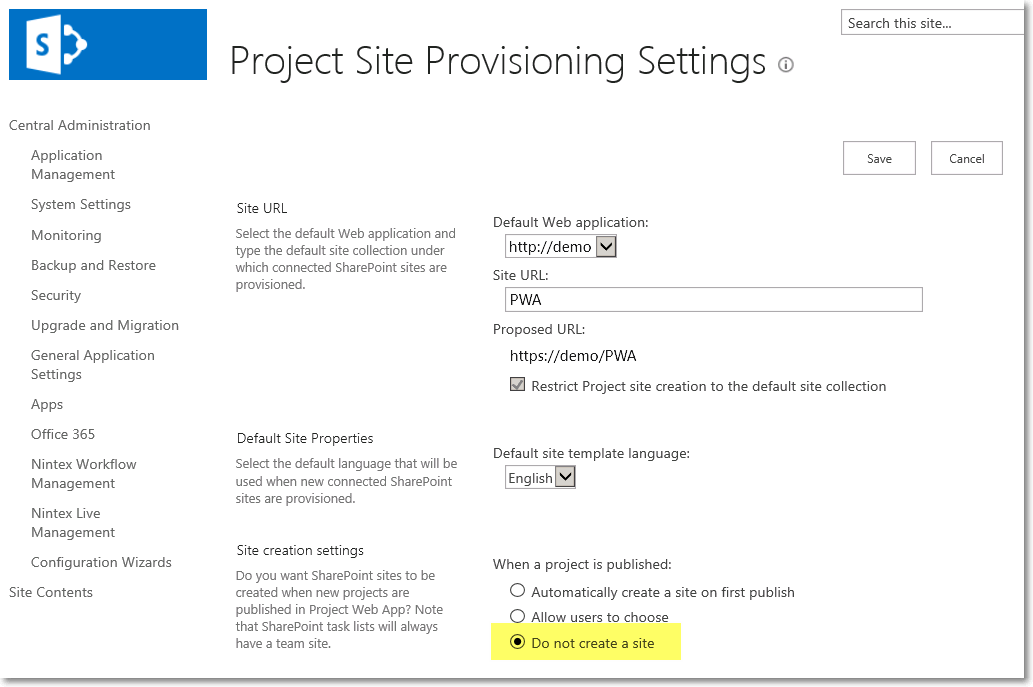
In addition to the Project Site Creation Settings, please also update the “Project Permission Sync Settings”.
These settings can be found in PWA Settings → Security → Manage User Sync Settings for Project server permission mode (there are no such settings for SharePoint permission mode):
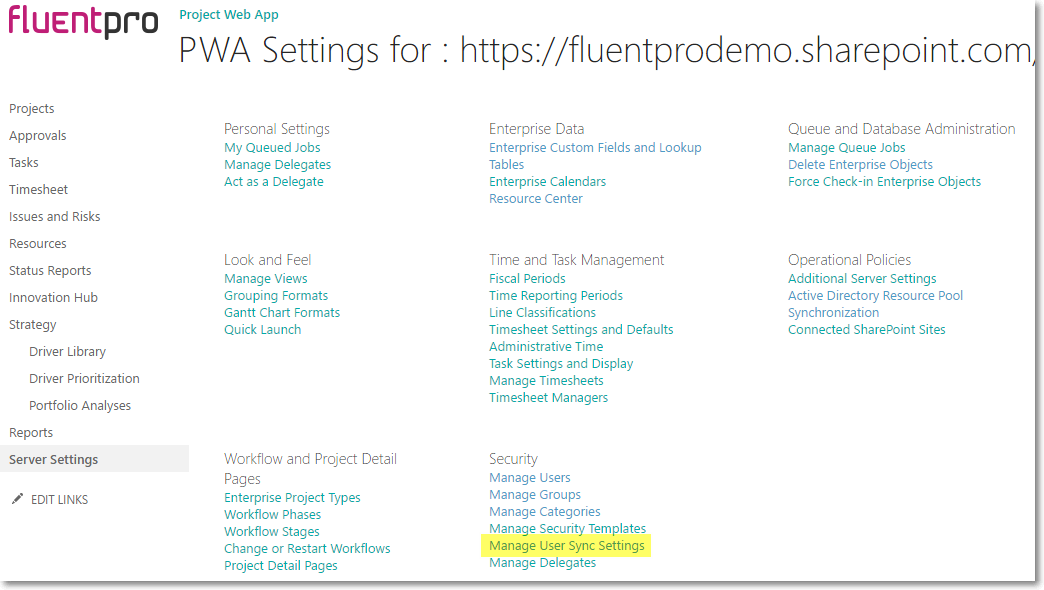
All sync options should be enabled in the Project Permission Sync Settings:
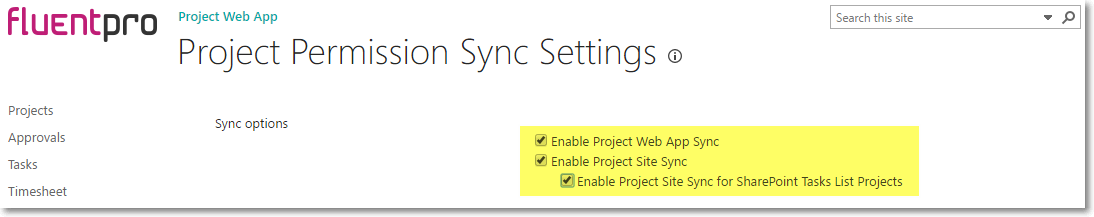
Now, proceed to upload the PWA Configuration.
Updating Site Creation Settings for Project Server 2019 and SharePoint Server Subscription
In Project Server 2019 and SharePoint Server Subscription, site creation is controlled by Enterprise Project Type (EPT) settings. Please follow these steps to update them:
1. Open PWA Settings and choose Enterprise Project Types (EPT).

2. Open each of the EPT and either verify or set the Site Creation value to 'Allow Users to choose':

After that, you can proceed to comparing Project Plans.
The Site Creation settings in EPTs can be reverted to the original after the migration is complete:
- Use the Upload configuration to PWA wizard and upload specific Enterprise Project Types to the target PWA again. FluentBooks will overwrite your changes with those from the source PWA.
- Alternatively, if the number of EPTs is not large, settings can be reverted manually.
