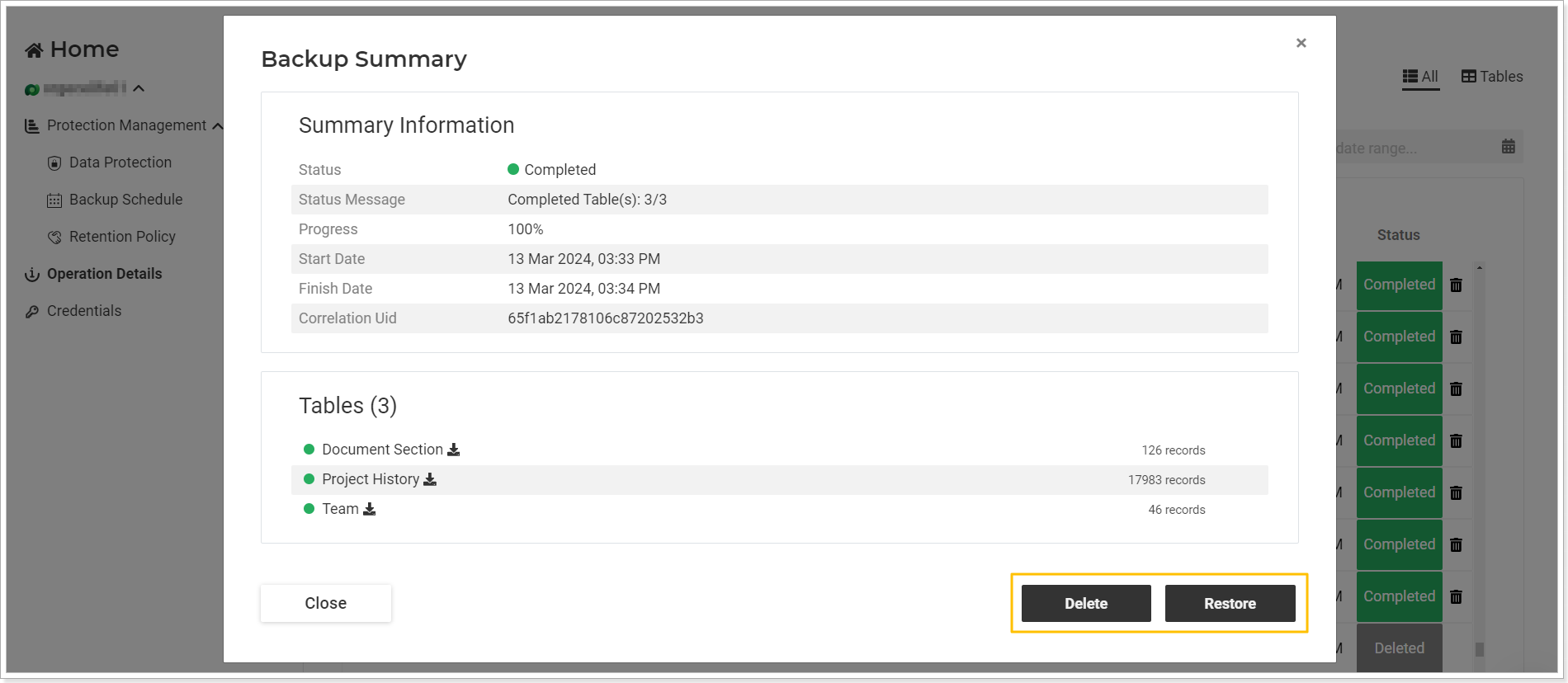In this article, we will review the Operation Details page layout and settings.
To access this page click on the required environment and select Operation Details.
The Operation Details page includes a list of all operations (Backup, Restore) performed by schedule within the selected environment.
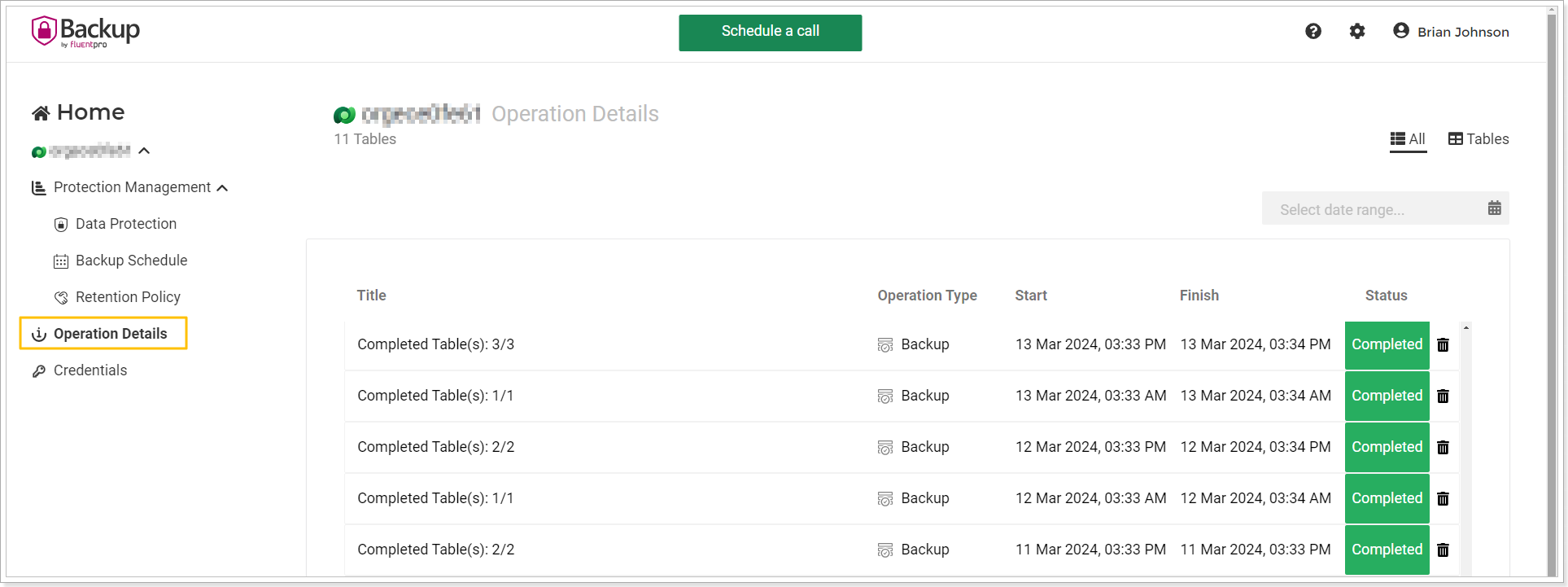
On this page, you can review the following information:
- Title;
- Operation Type;
- Start;
- Finish;
- Status;
- Delete a backup file (remove the backup file along with all the projects, resources, groups, and other items it contains).
You can sort the operations displayed on the page using the date range window.
Also, you can select the operations that include all types of data, Projects, Microsoft Office 365 Groups, Resources (Boards/Workspaces/Teams/Users for Monday.com, Projects/Users for Asana, and Plans/MS 365 groups for Planner, Sheets/Workspaces/Groups/Users for Smartsheet) only.
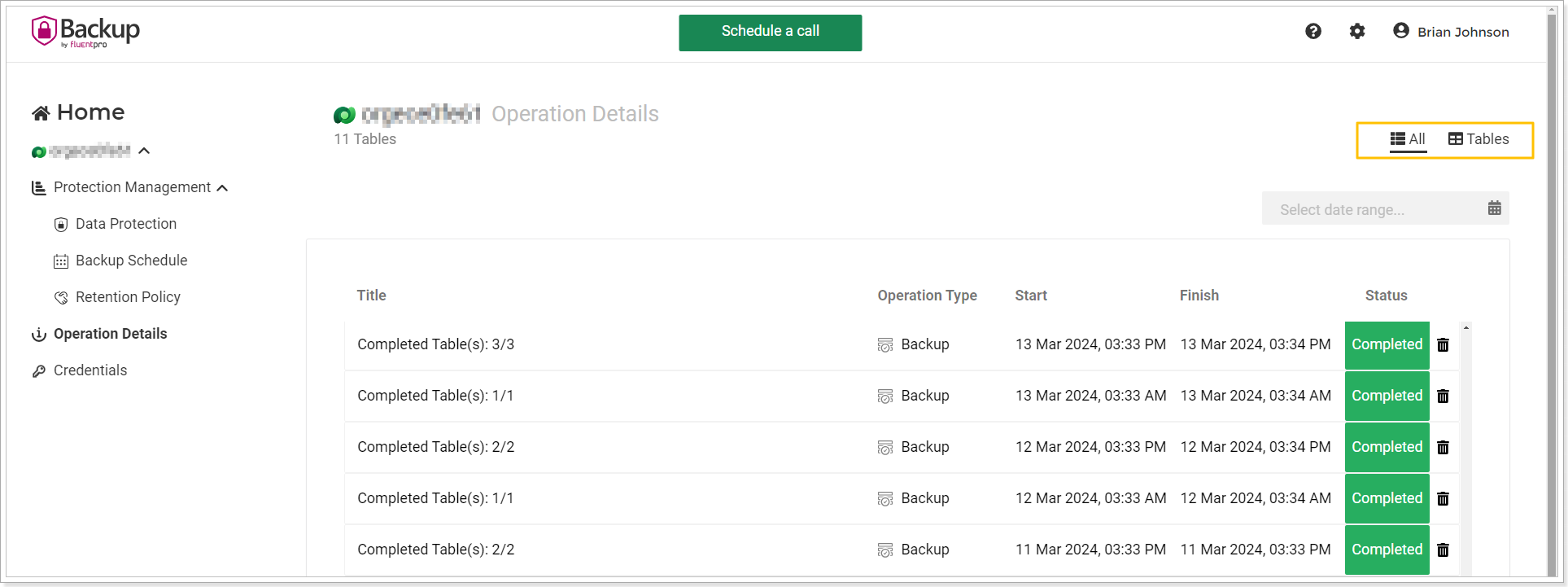
If you click on any operation in the list, you will be redirected to the Summary information page.
This page includes information and a set of actions depending on the operation you select to open.
For example, if you select to open a backup operation, the Summary information page for the backup will be opened, displaying the backup details, backup content. The Delete and Restore buttons ara available on this page. If you delete a backup file, all information it includes will be fully deleted.