Task Fields Filter page allows configuring fields that will be captured on task updates.
These settings apply only to updates made from Project Professional.
To access Task Fields Filter settings in Project Server 2010 navigate to Server Settings → Audit Pro Settings → Task Field Filter.

To access Task Fields Filter settings Project Server 2013 navigate to Server Settings → Audit Pro Settings → Task Field Filter.
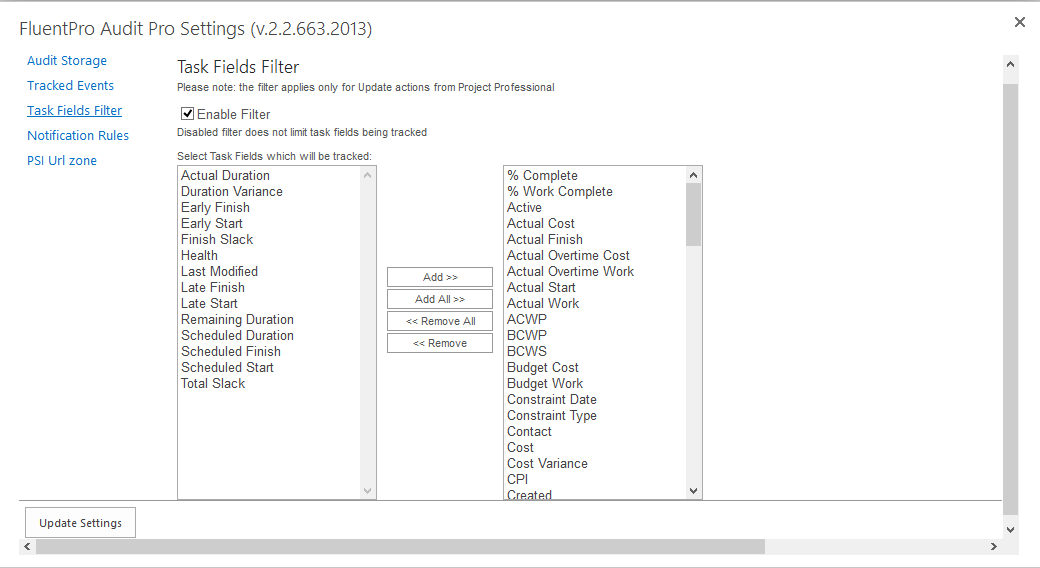
Enable Filter
To enable filter:
- Set Enable Filter check box enabled
- Select fields to be tracked and add them to the right panel
- Click Update Settings
Disable Filter
To disable filter:
- Set Enable Filter check box disabled
- Click Update Settings button
