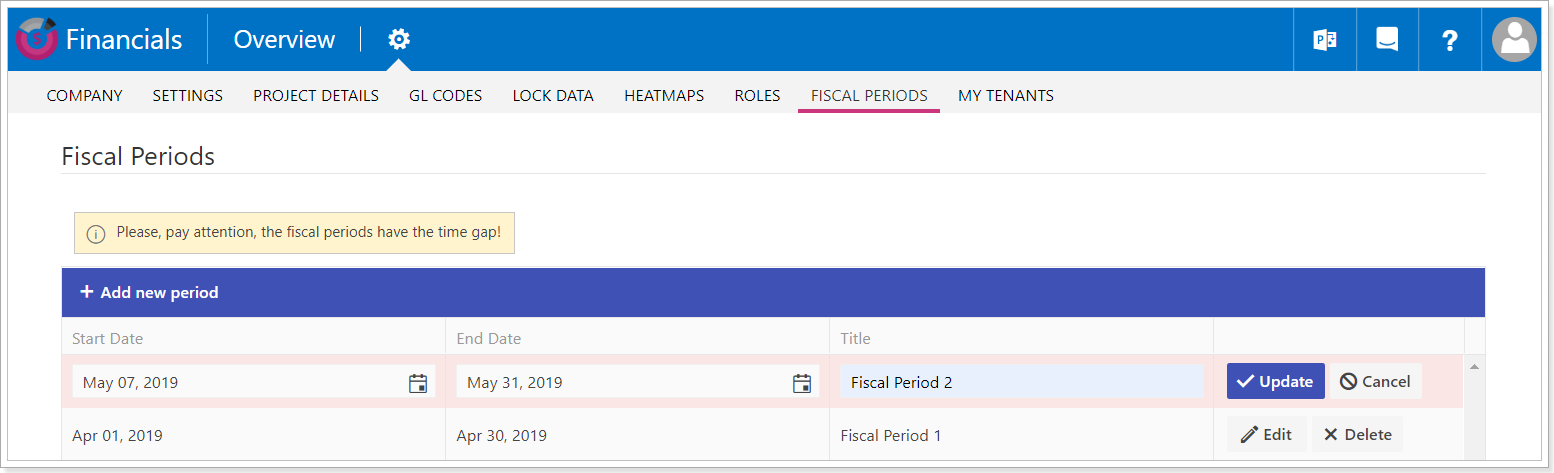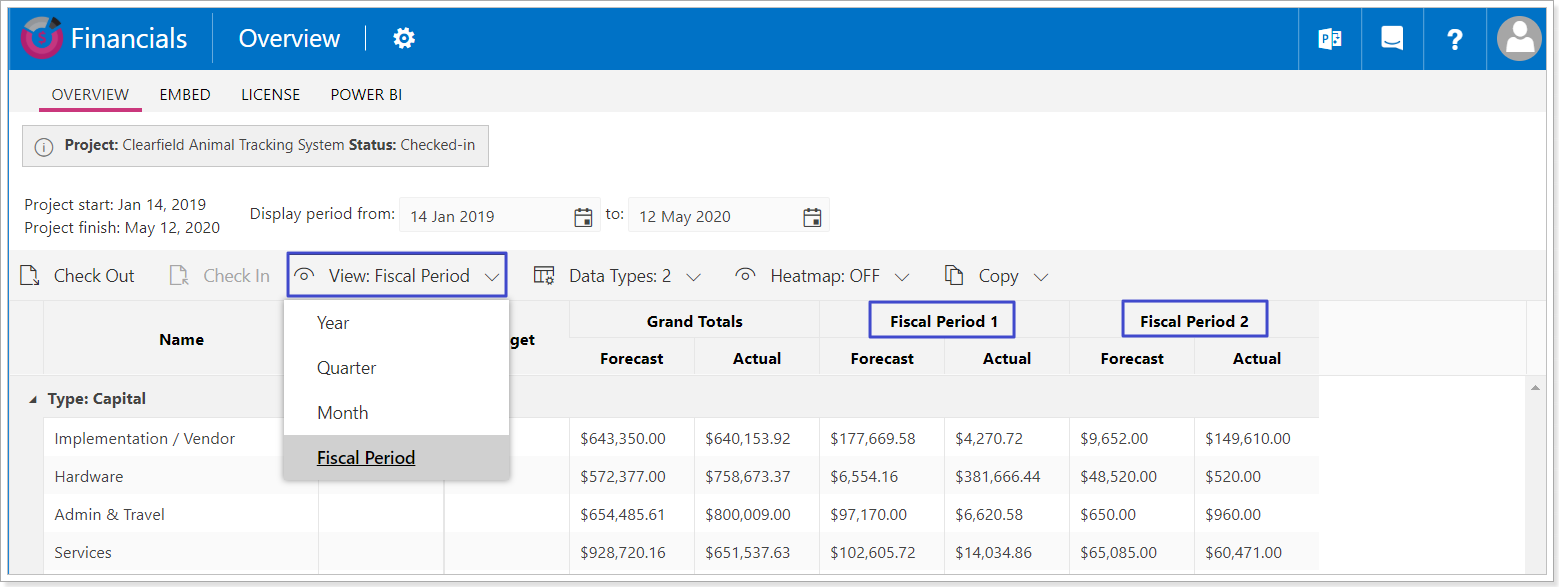FluentPro Financials for Project Online allows setting up Custom Fiscal Periods to display finances for the fiscal year the companies are using. It is possible to set up any Fiscal Periods depending on the company policy.
The Minimal Fiscal Period duration is one day.
To set Fiscal Periods for your tenant perform the following:
1) Open the Settings and select Fiscal Periods option;
2) Click Add New Period button and select the required start date, end date in the corresponding dropdowns.
3) Provide the Fiscal Period name;
4) Click Update to save the changes.
5) Use the Edit button to edit the existing Fiscal Periods. Use the Delete button if you need to delete a Fiscal Period.
Please note: Fiscal Periods should not have time gaps. As you provide the Fiscal Periods that have a time gap, you will get a corresponding notification.
Add as many periods to the tenant as required. As Fiscal Periods are added, they can be applied to Financial reports on Budget Page.
To apply Fiscal Periods to Financial reports, open the Overview page and select to edit the required report.
In the Financial Report, open the View option and select Fiscal Periods. The information for the Fiscal Periods that were previously created will be displayed.
Please note: In order to display information for the Fiscal Periods, Fiscal Periods dates should be within Display Periods dates as well as Project Start and Project Finish dates.
Please note: As you switch between different Views on the Budget Page, you should take into account the calculation logic of Financial reports. The numbers on the Budget Page are divided and counted per day. Thus, the numbers displayed may differ depending on the selected View.
If the number cannot be equally divided for selected days, the remainder of the division will be added to the last date of the selected period.
For example, you open Months View and type in 10,000$ for 'Actual' per month (30 days). Later you apply Fiscal Periods View where the Fiscal Period is 20 days. As a result, you will see the number for 'Actual' for 20 days, which is 6,666$ instead of 10,000$.