In this article we will review the case when it is required to uninstall the Integration Hub application, in case you do not plan to use it any longer.
To delete the Integration Hub application from Project Online PWA, perform the following:
1. Open Project Online PWA.
2. Open the settings and navigate to the Site Contents.

3. Open the settings of the Integration Hub application and select the Remove option.
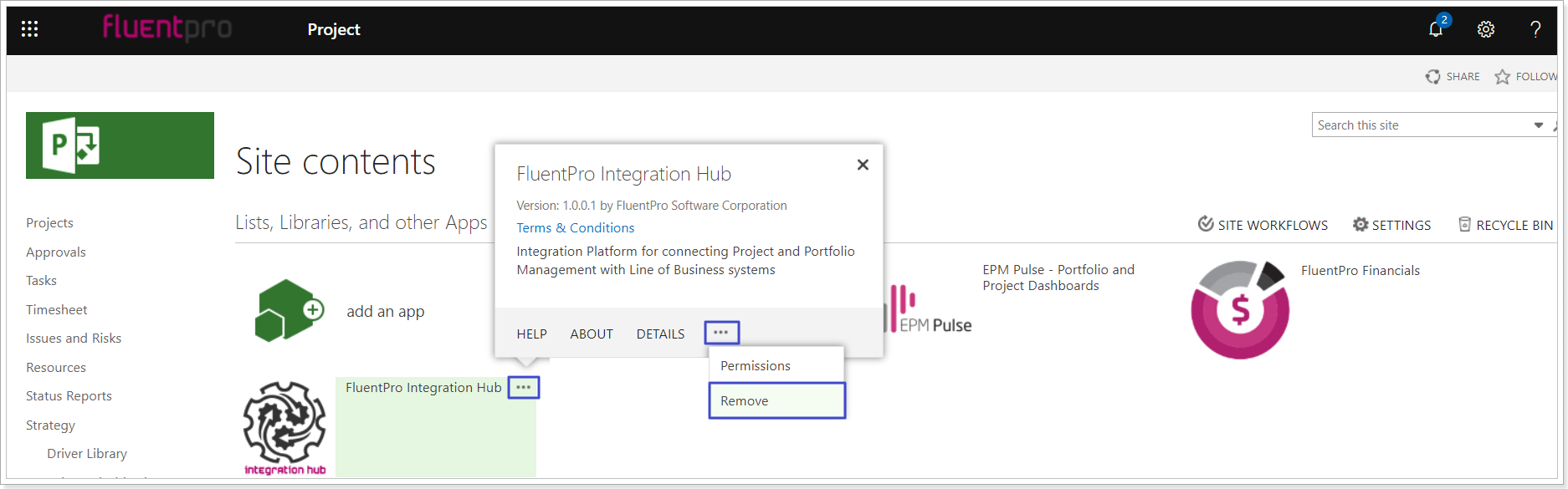
4. Click OK in the pop-up window that appears to confirm the app deletion.

Please note: Removing the Integration Hub application from the PWA will not remove Project Online configuration, custom fields, and lookup tables that are created during Integration Hub installation and configuration of integration scenarios.
As Integration Hub application is deleted from Project Online PWA, perform the following:
1. Open Project Online PWA and navigate to the Server Settings.
2. Open Enterprise Custom Fields and Lookup Tables.
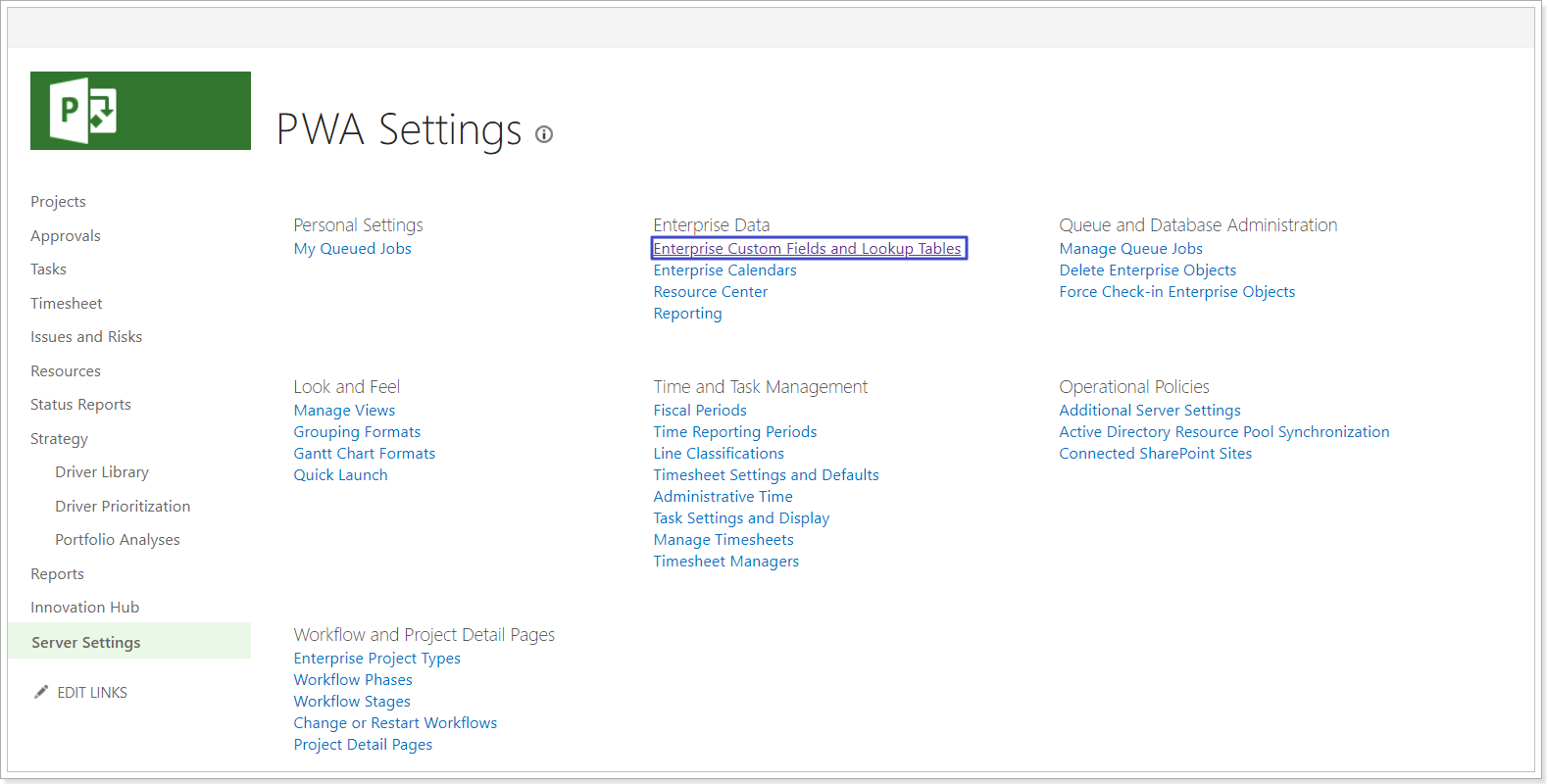
3. Delete all custom fields and lookup tables that were created for the integration scenarios.
Also, please note, all the custom fields created for the integration scenarios should be deleted from the second system of the integration scenario (Planner, SharePoint, Jira, etc).
The following default fields are created during Integration Hub installation and configuration for different scenarios and need to be deleted when Integration Hub is removed from the PWA:
Please note: The list below contains the fields that are created by default. If you have changed their names during the configuration of the integration scenarios, the fields on your PWA will differ from the fields in the list below. It will be needed to delete the fields you have created manually or renamed during the configuration of the integration scenarios.
Project Online - Planner integration scenarios:
- “Sync Project with Planner” field
- “Sync Task with Planner” field
- “Planner Bucket” field
- "Default Bucket" field
- “Planner Plan Id” field
- “Planner Group Email” field
- "Map To Plan" field
- "Planner Plan Name" field
Project Online - Office 365 integration scenarios:
- "Sync To Office 365" field
- "Office 365 Group Url" field
Project Online - Jira integration scenarios:
- "Sync with Jira" field
- "Jira Issue Type" field
- "Jira Project" field
Project Online - Outlook integration scenario:
- "Create event” field
Please note: As you delete the Integration Hub application and all the fields from the PWA, data integrations will stop. However, the data that was taken previously from the systems included in integration scenarios (such as data caches and data transfers) will not be deleted automatically and will be stored in FluentPro databases. If you need to delete all the data from the FluentPro database, please send the request to our support team at support@fluentpro.com.
