This article describes the procedure of Project Online app registration, which is required for EPM Pulse connection to Project Online.
An Office365 account with at least a Cloud Application Administrator permission is required for Online App registration (as the app is registered on the tenant level).
1. Go to the website:
https://portal.azure.com/#blade/Microsoft_AAD_RegisteredApps/ApplicationsListBlade
2. Click the 'New Registration' button.
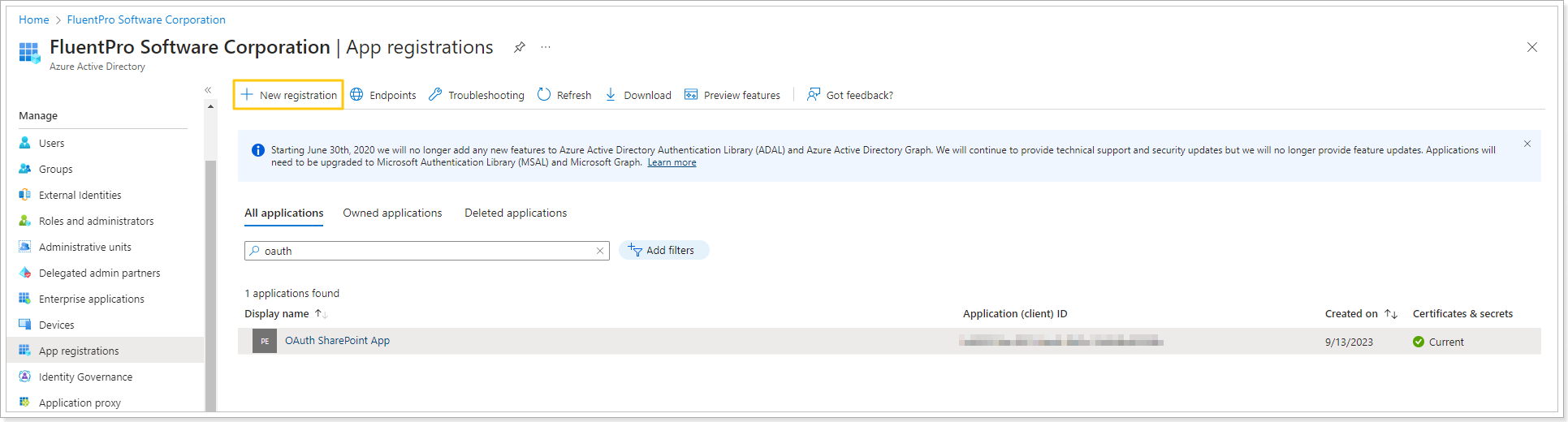
3. Type in any name for your new app (e.i. 'EPM Pulse-DataMart-PO-Access') and copy-and-paste the Redirect URL from the EPM Pulse DataMart Configuration wizard. Then click 'Register'.
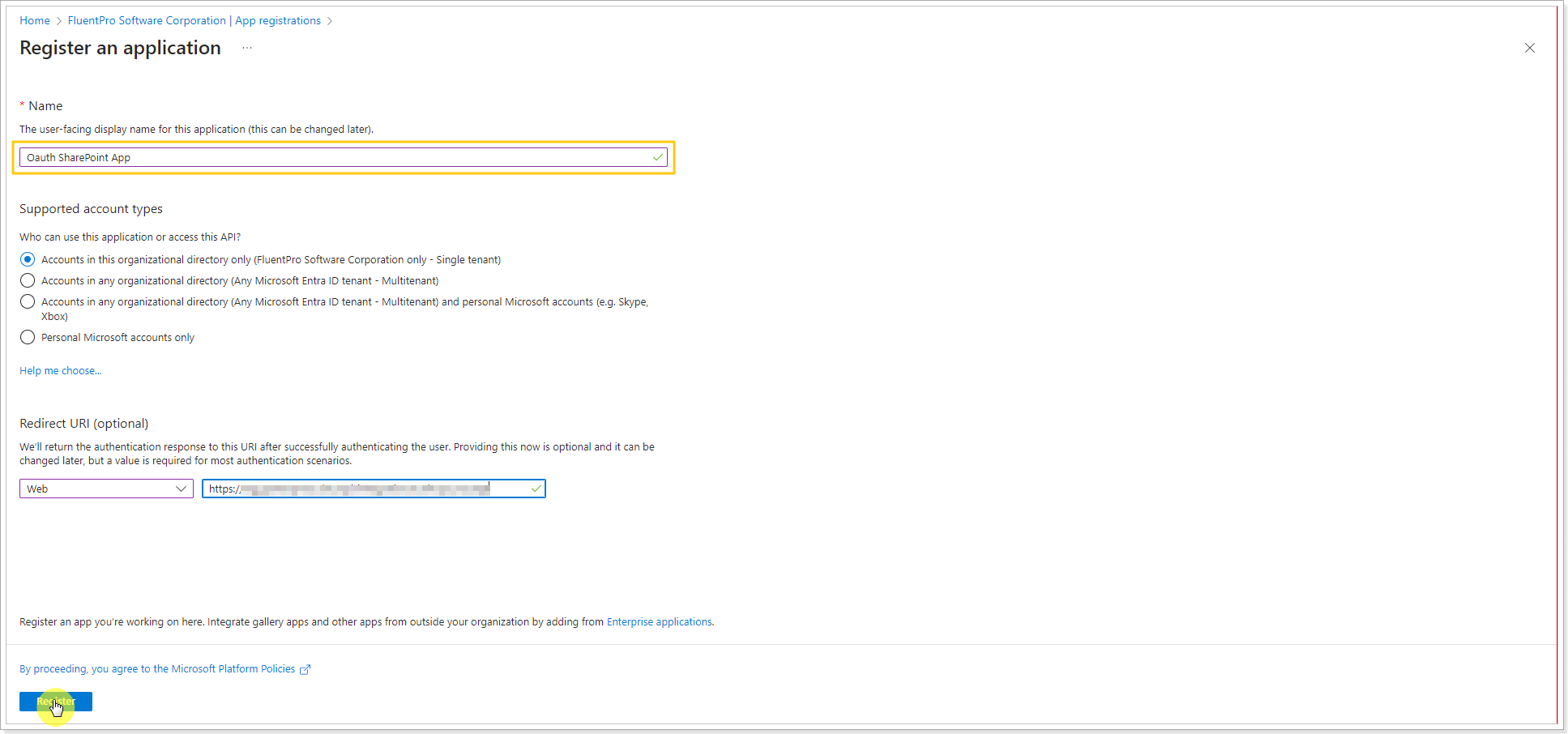
4. Copy the Application ID.
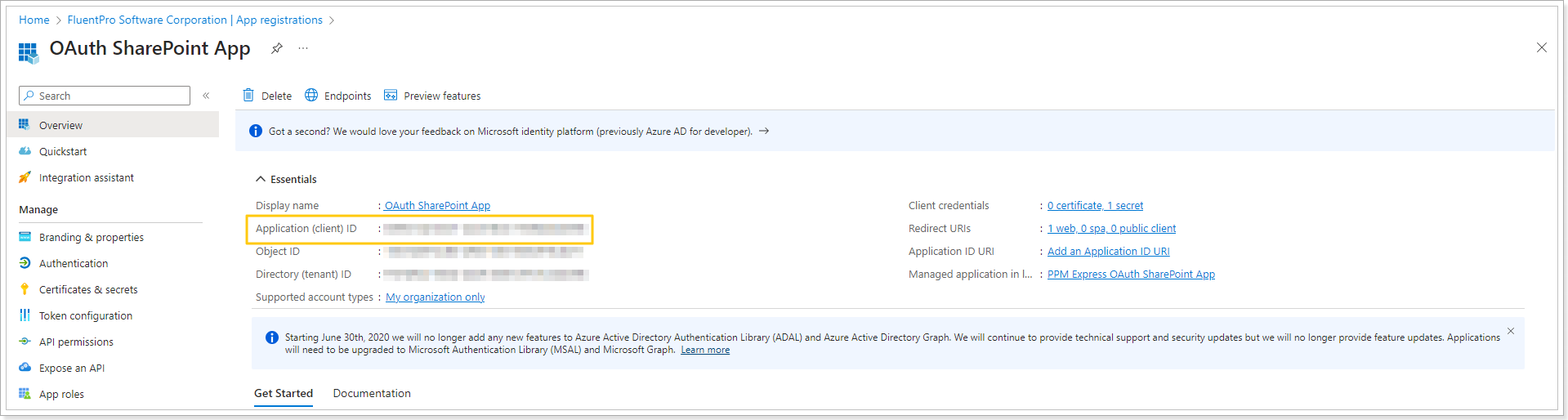
Paste it to the EPM Pulse Configuration Wizard => Add-in Configuration step.
5. Next, click on the 'Certificates and Secrets' option on the left.
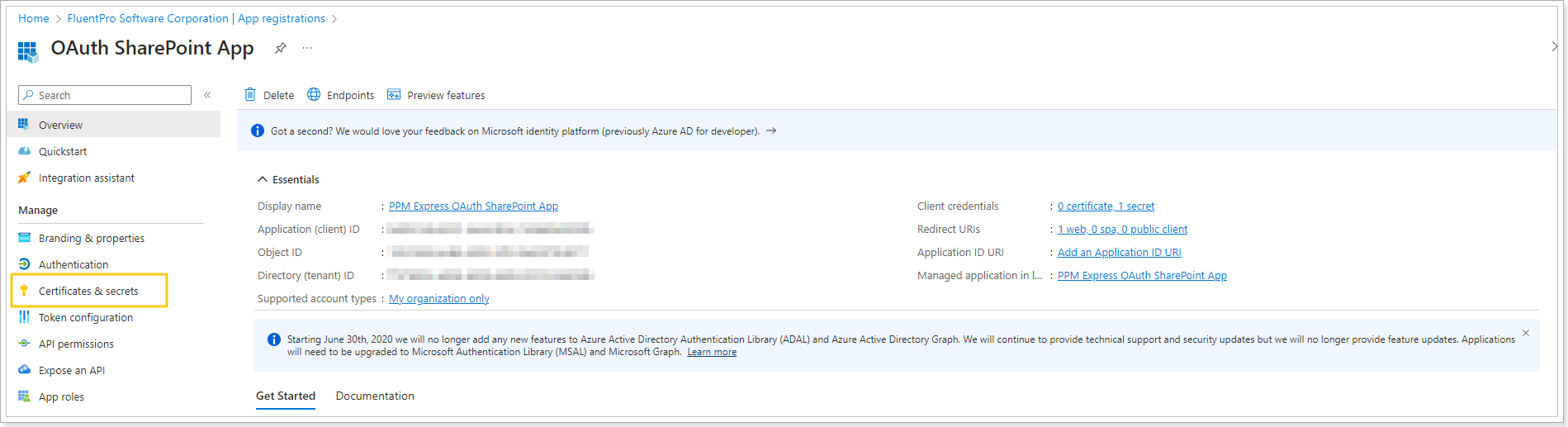
6. Click the 'New Client Secret' button.
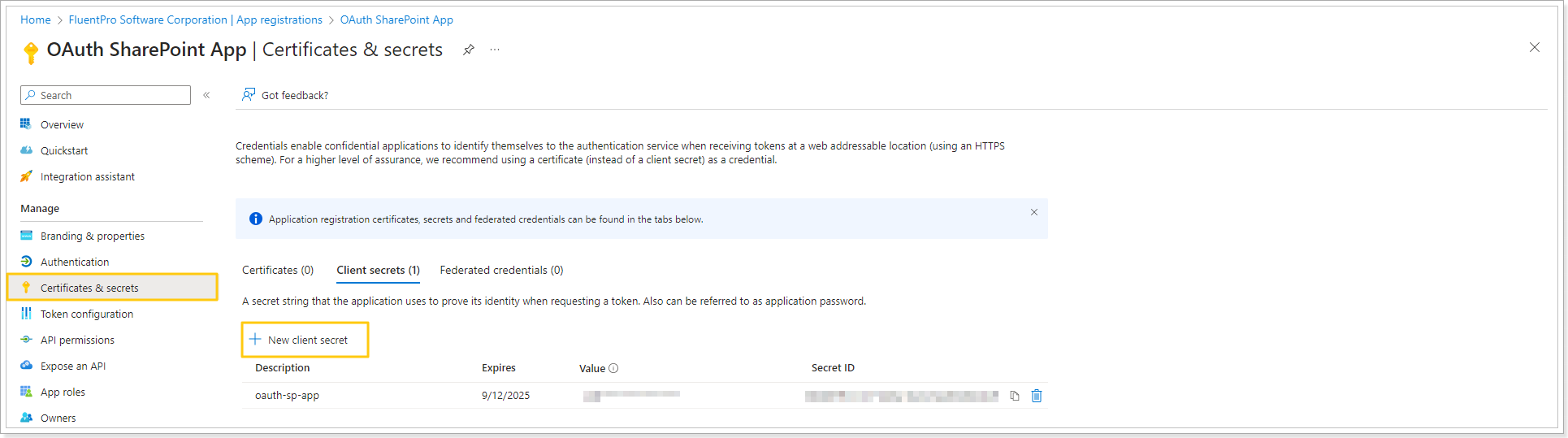
7. Choose any name (e.i. 'EPM Pulse') and the expiration date for your secret.
Please note: You will need to repeat these steps once the secret expires.
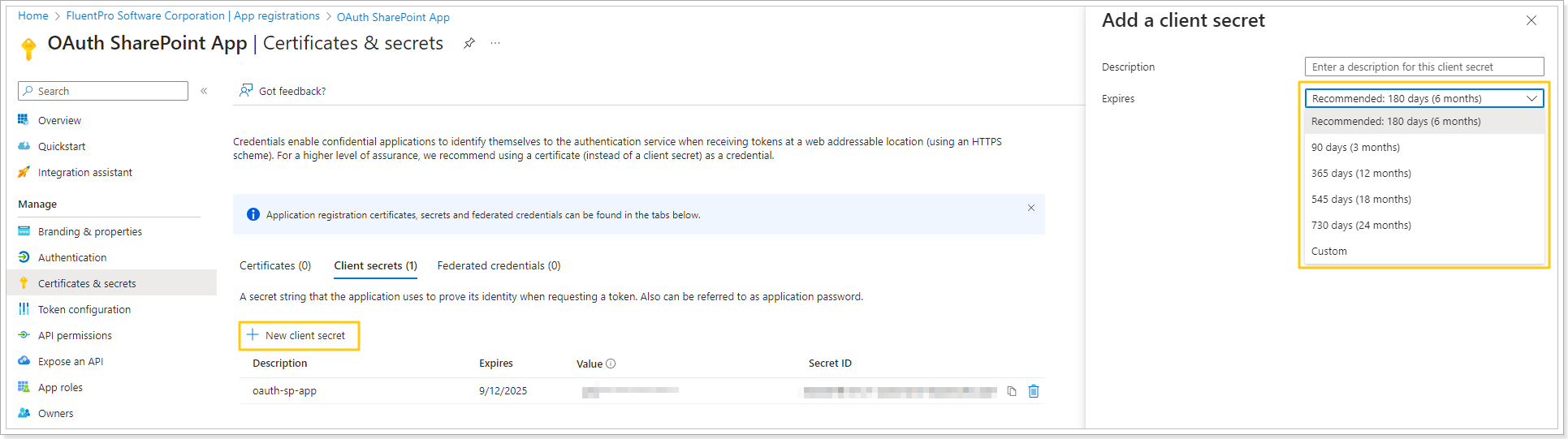
8. Copy the Value of your new Client secret.
Paste it into the EPM Pulse Configuration Wizard.
9. Click the 'API Permissions' button and add the following permissions:
- Sites.Selected (Microsoft Graph)
- User.Read (Microsoft Graph)
- Sites.Selected (SharePoint)
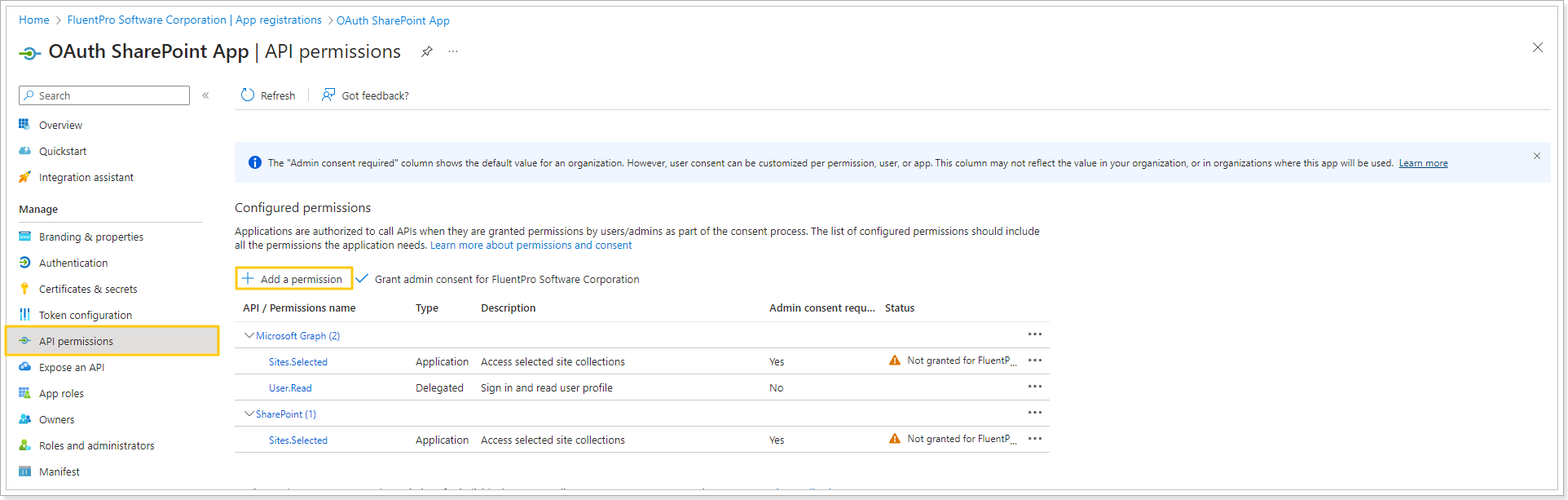
10. Save all changes. Open the EPM Pulse DataMart Configuration Wizard and click 'Next'.
