Widget Pop-up
If a widget displays too much data, so that information doesn't fit well, this widget can be maximized to make information more readable. To maximize a widget:
- Click on a widget.
- Click the
 button.
button.
In addition to maximized widget view a pop-up can be provided with additional widget views displaying data with different visualization types or providing additional details for a widget.
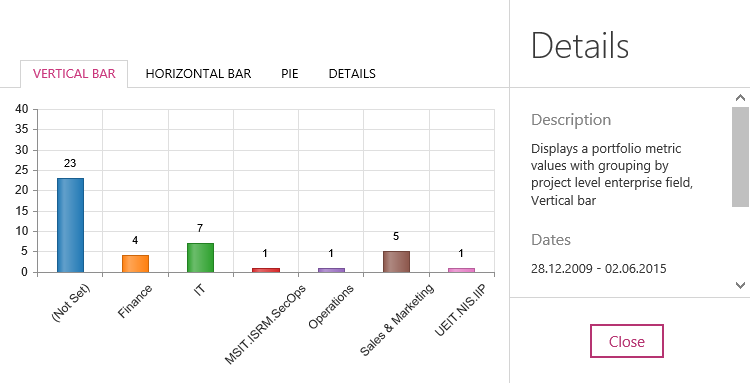
Additional Widget Views
Besides accessing additional widget views via widget pop-up, they can also be added directly to a dashboard. To add one of the Additional Widget Views to a dashboard:

 button.
button.