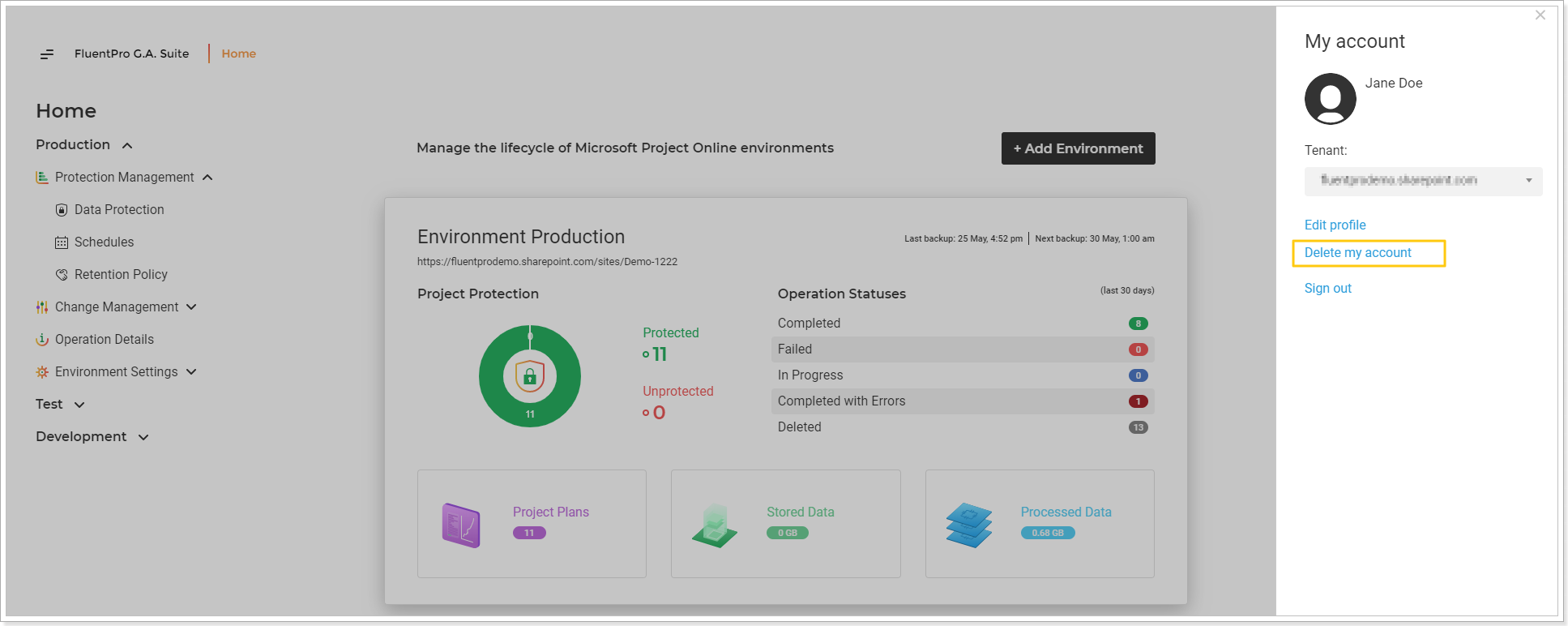In this article, we will review how to delete the G.A. Suite tenant, the admin account, and all data within the tenant.
If you are sure to delete G.A. Suite and all data within your tenant, open My Account settings from the right upper part of the page by clicking on the account name and select the Delete my account option.
Please note: Delete my account option is available for G.A. Suite tenant Administrator only (the person who signed up to G.A. Suite for the first time and created G.A. Suite tenant). If you would like to delete the G.A. Suite tenant but you do not have the Delete my account option, please contact your G.A. Suite Administrator.
Make sure to read the notice in the Delete account window that appears and click Proceed.
If you are not sure you want to delete the G.A. Suite tenant and its data, click Cancel.

Click Delete in the Confirm deletion window to delete the G.A. Suite tenant and its data.
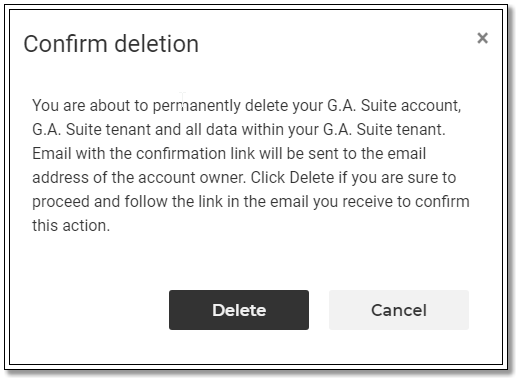
You will receive a confirmation link to your email address.
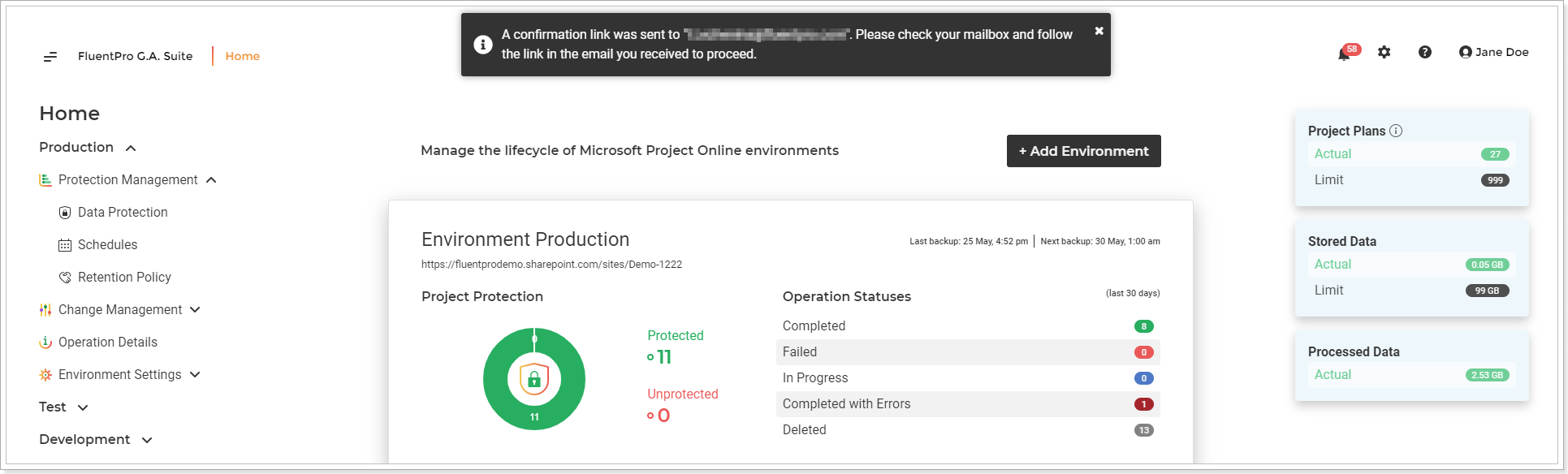
To continue deleting the G.A. Suite tenant and its data, please follow the link in the email you receive.

You will be redirected to the Account Deletion page in your G.A. Suite tenant.
Your G.A. Suite tenant will be deleted by your request.
If you have any questions or need additional information, please contact our Support Team at support@fluentpro.com.