In this article, we will review how to configure the firewall on customer-side Azure Storage. For this, FluentPro subnets must be added to G.A. Suite storage.
The following steps should be executed in the same Azure subscription, where the storage for G.A. Suite is provisioned. The account with the necessary permissions to manage networking on the storage should be used.
1. Go to Azure Portal, navigate to the top right corner, and click on the Cloud Shell icon.
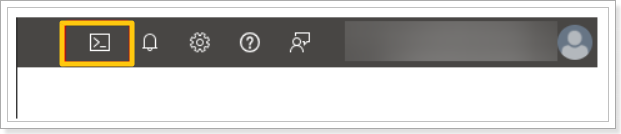
2. Execute the following commands in Cloud Shell for the region where the customer's G.A.Suite tenant is provisioned:
Cloud Shell PowerShell version
United States region
$yourCustomStorage = "<storageaccountname>" az storage account network-rule add --account-name $yourCustomStorage --subnet /subscriptions/b3fd3e17-fb3c-445c-9393-0ca6bed9f11c/resourceGroups/GASuite-US-Main/providers/Microsoft.Network/virtualNetworks/GASuite-US-vNet/subnets/workers az storage account network-rule add --account-name $yourCustomStorage --subnet /subscriptions/b3fd3e17-fb3c-445c-9393-0ca6bed9f11c/resourceGroups/GASuite-US-Main/providers/Microsoft.Network/virtualNetworks/GASuite-US-vNet/subnets/frontend
Canada region
$yourCustomStorage = "<storageaccountname>" az storage account network-rule add --account-name $yourCustomStorage --subnet /subscriptions/b3fd3e17-fb3c-445c-9393-0ca6bed9f11c/resourceGroups/GASuite-CA-Main/providers/Microsoft.Network/virtualNetworks/GASuite-CA-vNet/subnets/workers az storage account network-rule add --account-name $yourCustomStorage --subnet /subscriptions/b3fd3e17-fb3c-445c-9393-0ca6bed9f11c/resourceGroups/GASuite-US-Main/providers/Microsoft.Network/virtualNetworks/GASuite-US-vNet/subnets/frontend
Australia region
$yourCustomStorage = "<storageaccountname>" az storage account network-rule add --account-name $yourCustomStorage --subnet /subscriptions/b3fd3e17-fb3c-445c-9393-0ca6bed9f11c/resourceGroups/GASuite-AU-Main/providers/Microsoft.Network/virtualNetworks/GASuite-AU-vNet/subnets/workers az storage account network-rule add --account-name $yourCustomStorage --subnet /subscriptions/b3fd3e17-fb3c-445c-9393-0ca6bed9f11c/resourceGroups/GASuite-US-Main/providers/Microsoft.Network/virtualNetworks/GASuite-US-vNet/subnets/frontend
European Union region
$yourCustomStorage = "<storageaccountname>" az storage account network-rule add --account-name $yourCustomStorage --subnet /subscriptions/b3fd3e17-fb3c-445c-9393-0ca6bed9f11c/resourceGroups/GASuite-EU-Main/providers/Microsoft.Network/virtualNetworks/GASuite-EU-vNet/subnets/workers az storage account network-rule add --account-name $yourCustomStorage --subnet /subscriptions/b3fd3e17-fb3c-445c-9393-0ca6bed9f11c/resourceGroups/GASuite-US-Main/providers/Microsoft.Network/virtualNetworks/GASuite-US-vNet/subnets/frontend
United Kingdom Region
$yourCustomStorage = "<storageaccountname>" az storage account network-rule add --account-name $yourCustomStorage --subnet /subscriptions/b3fd3e17-fb3c-445c-9393-0ca6bed9f11c/resourceGroups/GASuite-UK-Main/providers/Microsoft.Network/virtualNetworks/GASuite-UK-vNet/subnets/workers az storage account network-rule add --account-name $yourCustomStorage --subnet /subscriptions/b3fd3e17-fb3c-445c-9393-0ca6bed9f11c/resourceGroups/GASuite-US-Main/providers/Microsoft.Network/virtualNetworks/GASuite-US-vNet/subnets/frontend
Where <storageaccountname> should be replaced with the corresponding values for G. A. Suite storage.
Cloud Shell Bash version
United States region
yourCustomStorage="<storageaccountname>" az storage account network-rule add --account-name $yourCustomStorage --subnet /subscriptions/b3fd3e17-fb3c-445c-9393-0ca6bed9f11c/resourceGroups/GASuite-US-Main/providers/Microsoft.Network/virtualNetworks/GASuite-US-vNet/subnets/workers az storage account network-rule add --account-name $yourCustomStorage --subnet /subscriptions/b3fd3e17-fb3c-445c-9393-0ca6bed9f11c/resourceGroups/GASuite-US-Main/providers/Microsoft.Network/virtualNetworks/GASuite-US-vNet/subnets/frontend
Canada region
yourCustomStorage="<storageaccountname>" az storage account network-rule add --account-name $yourCustomStorage --subnet /subscriptions/b3fd3e17-fb3c-445c-9393-0ca6bed9f11c/resourceGroups/GASuite-CA-Main/providers/Microsoft.Network/virtualNetworks/GASuite-CA-vNet/subnets/workers az storage account network-rule add --account-name $yourCustomStorage --subnet /subscriptions/b3fd3e17-fb3c-445c-9393-0ca6bed9f11c/resourceGroups/GASuite-US-Main/providers/Microsoft.Network/virtualNetworks/GASuite-US-vNet/subnets/frontend
Australia region
yourCustomStorage="<storageaccountname>" az storage account network-rule add --account-name $yourCustomStorage --subnet /subscriptions/b3fd3e17-fb3c-445c-9393-0ca6bed9f11c/resourceGroups/GASuite-AU-Main/providers/Microsoft.Network/virtualNetworks/GASuite-AU-vNet/subnets/workers az storage account network-rule add --account-name $yourCustomStorage --subnet /subscriptions/b3fd3e17-fb3c-445c-9393-0ca6bed9f11c/resourceGroups/GASuite-US-Main/providers/Microsoft.Network/virtualNetworks/GASuite-US-vNet/subnets/frontend
European Union region
yourCustomStorage="<storageaccountname>" az storage account network-rule add --account-name $yourCustomStorage --subnet /subscriptions/b3fd3e17-fb3c-445c-9393-0ca6bed9f11c/resourceGroups/GASuite-EU-Main/providers/Microsoft.Network/virtualNetworks/GASuite-EU-vNet/subnets/workers az storage account network-rule add --account-name $yourCustomStorage --subnet /subscriptions/b3fd3e17-fb3c-445c-9393-0ca6bed9f11c/resourceGroups/GASuite-US-Main/providers/Microsoft.Network/virtualNetworks/GASuite-US-vNet/subnets/frontend
United Kingdom Region
yourCustomStorage="<storageaccountname>" az storage account network-rule add --account-name $yourCustomStorage --subnet /subscriptions/b3fd3e17-fb3c-445c-9393-0ca6bed9f11c/resourceGroups/GASuite-UK-Main/providers/Microsoft.Network/virtualNetworks/GASuite-UK-vNet/subnets/workers az storage account network-rule add --account-name $yourCustomStorage --subnet /subscriptions/b3fd3e17-fb3c-445c-9393-0ca6bed9f11c/resourceGroups/GASuite-US-Main/providers/Microsoft.Network/virtualNetworks/GASuite-US-vNet/subnets/frontend
Where <storageaccountname> should be replaced with the corresponding values for G.A. Suite storage.
