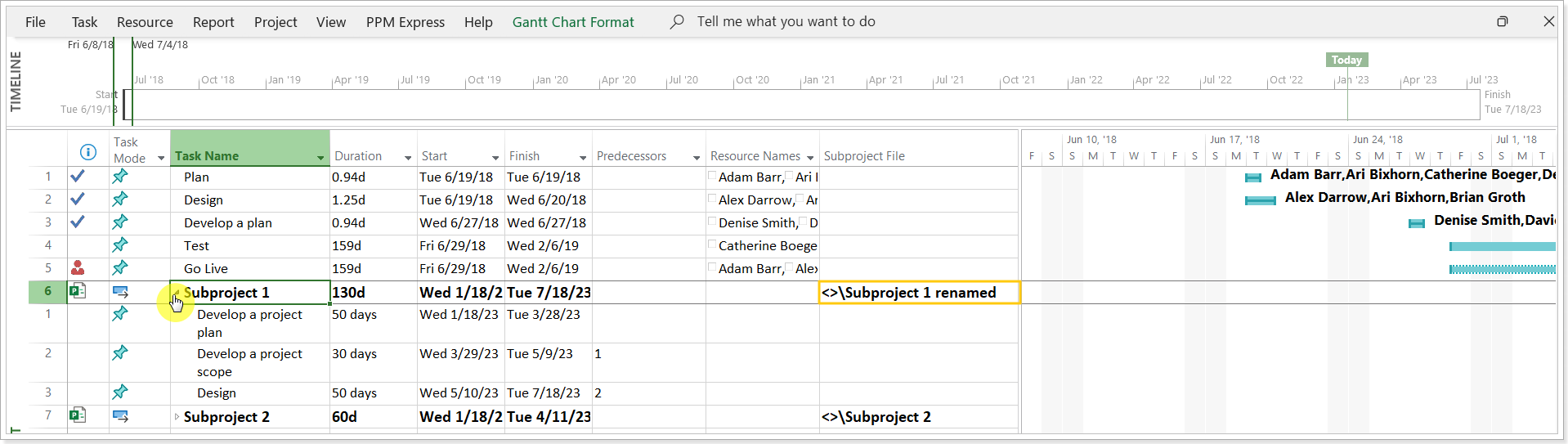In this article, we will review the case when the “Master project does not have all sub-projects to upload” or "Missing subproject" errors occurs on the Master Project backup/restore/copy and how to resolve it.
Issue:
One of the most frequent reasons for such error to occur is when any of the sub-projects from the Master project is renamed. Project Online in such case does not automatically update the name of the sub-project within the Master Project. To be more precise, the name of the sub-project is stored in the 'Subproject file' field within the Master. By updating the sub-project's name either in PWA or in Project Desktop, you are not automatically updating its name within the Master's 'Subproject file' field:
Later, when performing backup, copy or restore of the Master Project with G.A. Suite, G.A. Suite would use this 'Subproject file' field to find the required sub-projects. If the names of the sub-project differ in the PWA and the Master's 'Subproject file' field, G.A. Suite cannot find this sub-project, and it is considered to be missing in the Master Project during the restore/copy process, which triggers the error discussed in the current article.
Solution:
Open the Master Project via Project desktop app and unfold all subprojects. In case one or several sub-projects were indeed renamed, the sole process of opening a Master and unfolding the subs is usually enough for the sub's name to get automatically updated.
If you would like to make sure, add the 'Subproject file' field to the current view and compare:
In some cases, Project desktop app would also display a pop-up asking you to select the sub-projects and add them to the Master again. Please complete this step if asked to.
❗️Make sure that you publish your Master after performing the steps above.
If you were performing a restore of the Master Project and received the "“Master project does not have all sub-projects to upload” error, it would not be possible to fix the affected backup unfortunately and proceed with successful restore/copy. However, after performing the steps in the 'Solution' section here, all further backups should be completing normally, and you can later restore the Master from one of such backups.
If your Backup or Copy action were previously failing with "Missing subproject" error, after performing the steps in the 'Solution' section here, Backup should be proceeding normally.