Retention Policy section allows you to manage the retention period of your Backup files. This setting helps ensure you stay within the limits allowed by the G.A. Suite license. Also, in case a customer organization has any specific policy for data storage period, the Retention Policy setting helps you to follow the internal rules of the company.
Retention Policy can be selected for backups created in the following ways:
- Daily backup schedule
- Weekly backup schedule
- Monthly backup schedule
- Manually launched backups
The following retention periods are available for each Backup type:
- older than 7 days
- older than 14 days
- older than 1 month (30 days)
- older than 3 month (90 days)
- older than 6 month (180 days)
- older than 1 year (365 days)
- older than 2 years (730 days)
- older than 5 years (1825 days)
- older than 10 years (3650 days)
- Never
- Custom number of days (up to 365)
Setup the Retention Policy
1. Log in to your G.A. Suite account.
2. In the G.A. Suite Home Page, click on the environment for which you would like to update the Retention Policy settings, and under the Protection Management section, select the Retention Policy option.
The retention policy is set for each PWA separately.
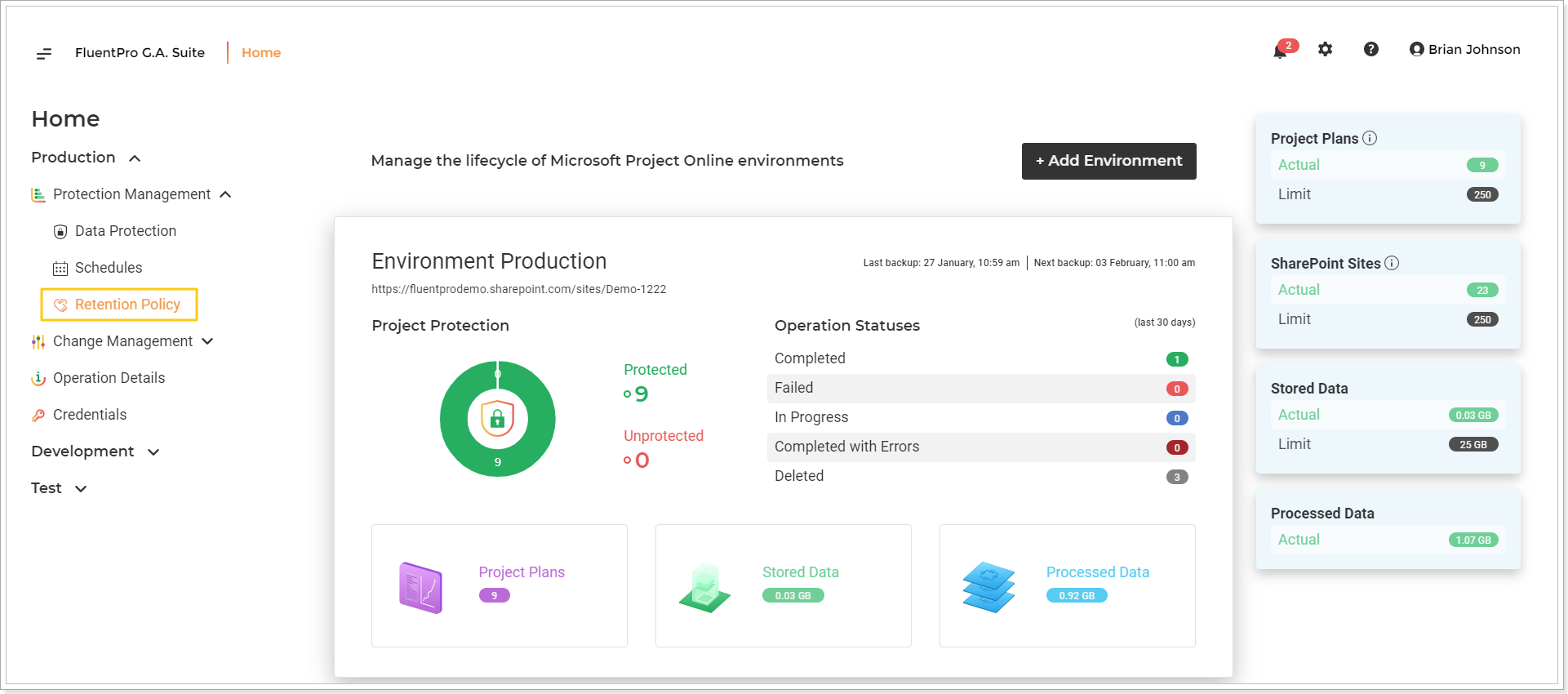
3. Select the time after which backups should be automatically deleted and click the Save button.
The backup service will automatically detect and remove the backups ready to be deleted according to the Retention Policy settings.
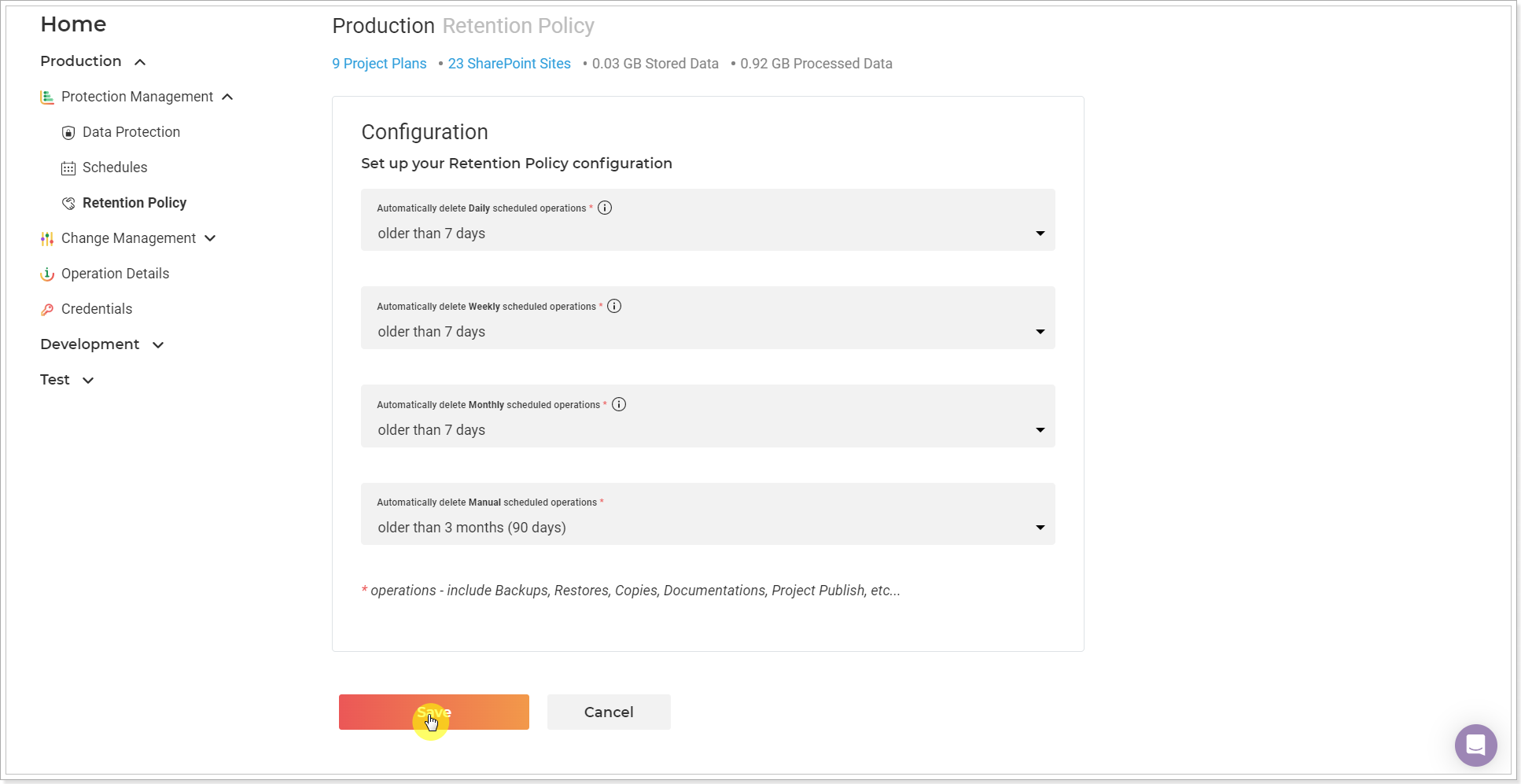
Recommended Retention Policy Setting
The most commonly used set of configurations in Retention Policy is as follows:
- Automatically delete Daily scheduled operations - older than 30 days;
- Automatically delete Weekly scheduled operations - older than 3 months (90 days);
- Automatically delete Monthly scheduled operations - older than 1 year (365 days);
- Automatically delete Manual scheduled operations - older than 3 months (90 days).
Such settings are applicable when the organization uses Backup schedules set by our Best Practices.
