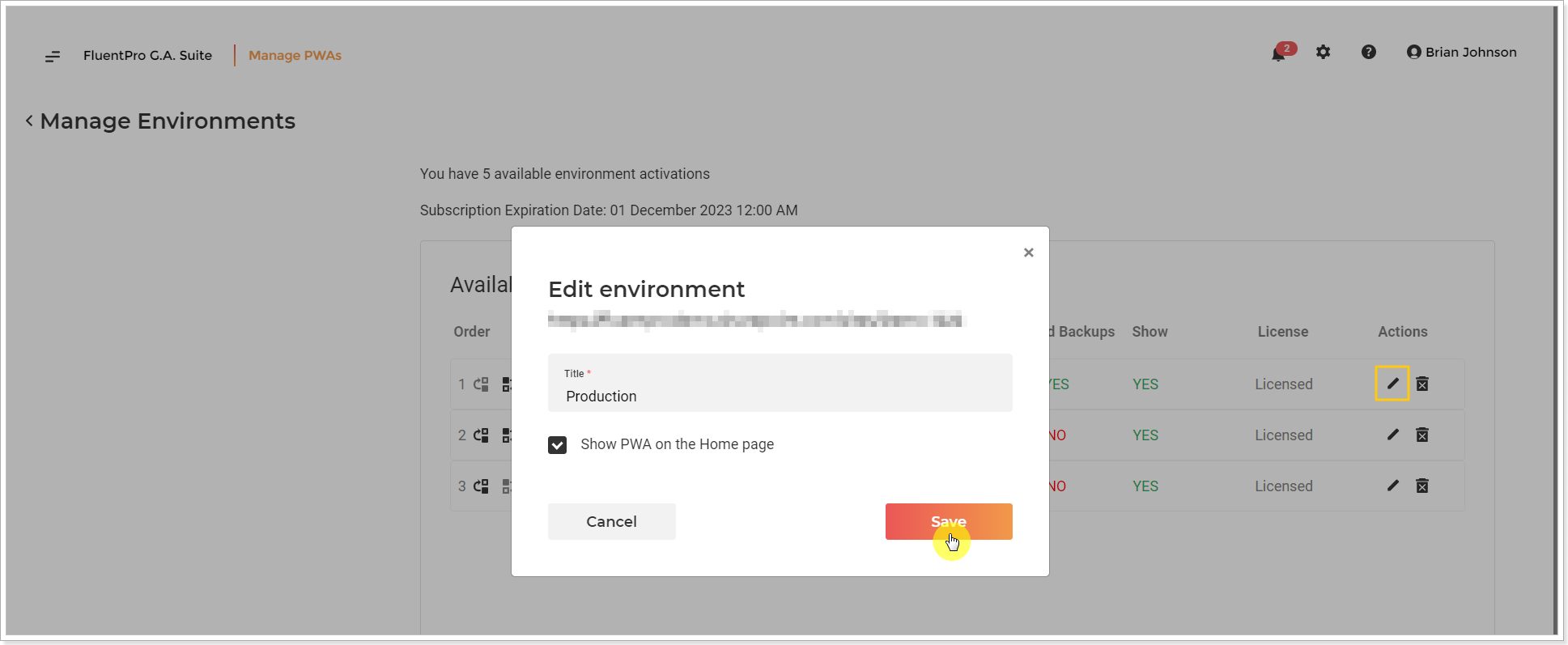Account Management / License page displays information on all PWAs added to G.A. Suite.
To access the Account Management/License section click on the Gear button on the Home page and select Account Management / License from a drop-down menu.
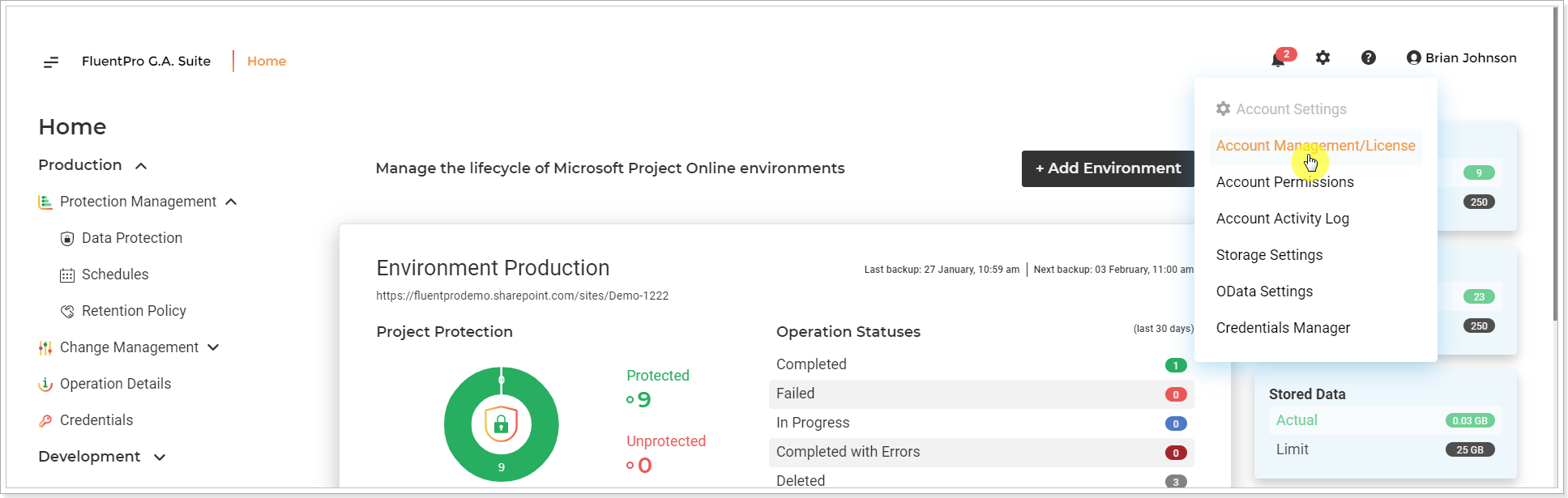
The following Actions are available from the Account Management/License page:
- Review the environments order, title and URL.
- Change the position of the environments on the Home page (using up and down buttons).
- Review if it is displayed on the Home page.
- Review if the environment is licensed.
- Edit the environments.
- Delete an environment if it’s not licensed yet.
Please note: Licensed environments cannot be deleted. Please contact the Support Team at support@fluentpro.com to deactivate the license.
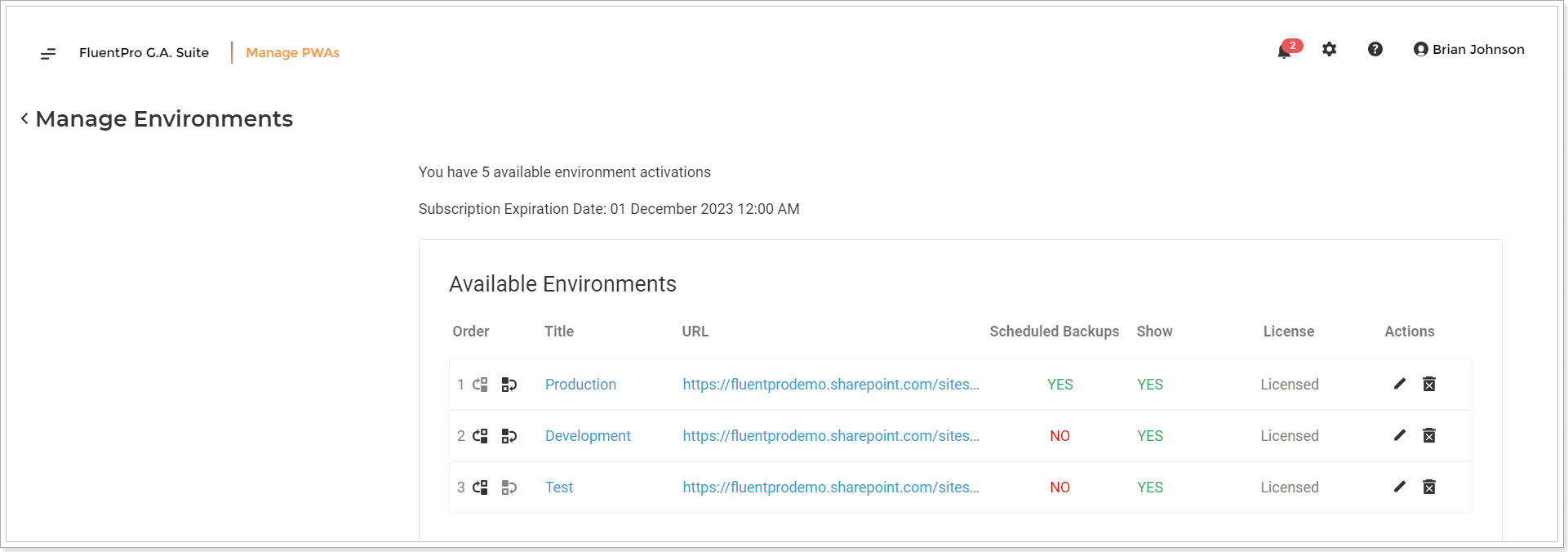
To order the PWAs in the list, click the Up or Down button next to the PWA title to change the PWA order.
To edit the environment, click the 'pencil' button next to the needed PWA.
Configure the following and click Save:
- Show on Home page – displays if the PWA is shown on the Home Page diagram.
- Title- the name that will be displayed in the PWA tile on the home page, on the manage environments page and other pages in G.A.Suite.