Symptoms
The following message window is displayed on the Summary step, saying that content within this application coming from the website listed below is being blocked by Internet Explorer Enhanced Security Configuration:

Cause
Internet Explorer Enhanced Security Configuration is enabled:

Solution
Add “about:security_FluentPro.FluentBooks2013.exe” and “about:blank” to the Trusted sites zone in Internet Explorer:
1. Open Internet Explorer, then select the Tools menu --> Internet Options.
3. Type “about:security_FluentPro.FluentBooks2013.exe” into the input field and click Add.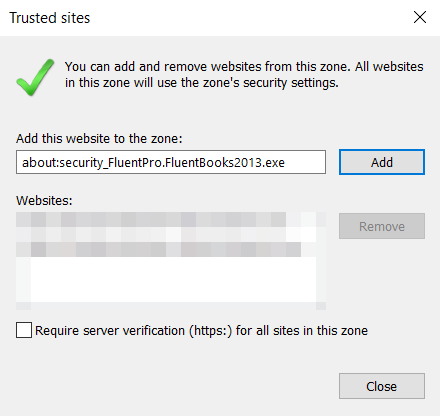
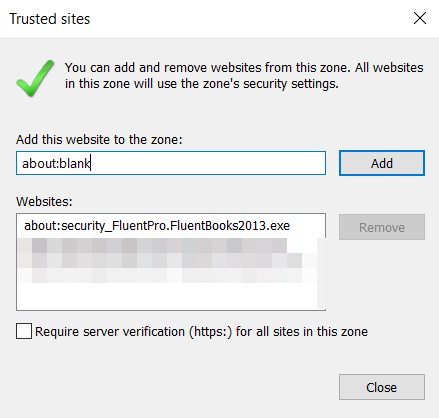
5. Close Internet Explorer and restart FluentBooks.
Please note: If Project Professional requires login to the PWA and after the login you get a redirect and the 'Unable to login' message, it may happen because of the IE Enhanced Security mode. The IE Enhanced Security mode can be disabled via Server Manager if you have the required permissions.

