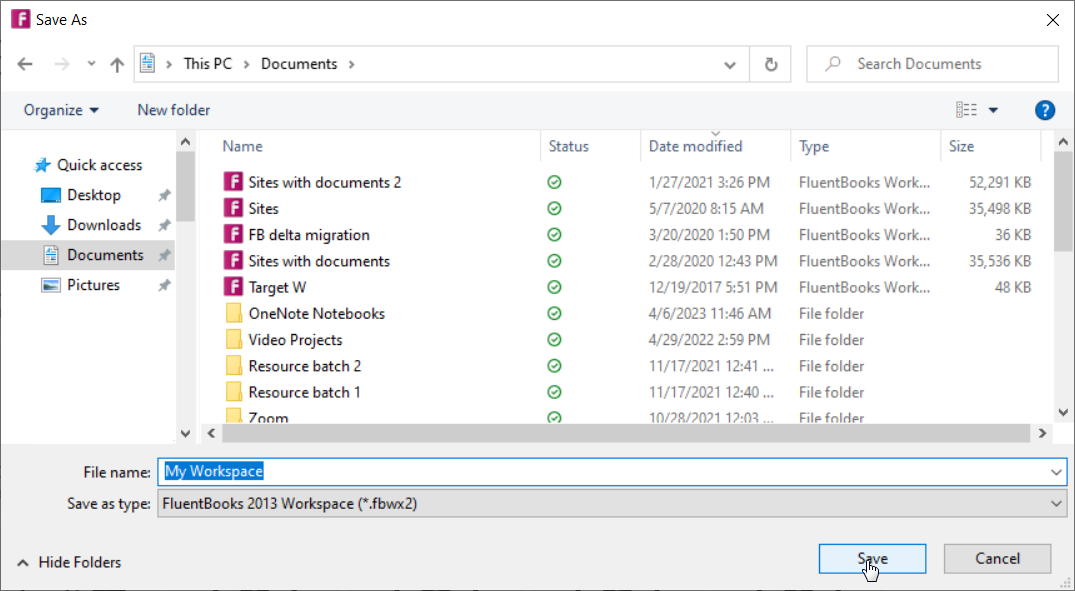FluentBooks allows users to save imported configuration and data to files (FluentBooks workspaces).
1. Import configuration and data from your PWA using the 'Download PWA Configuration' wizard.
2. Click File → Save As.
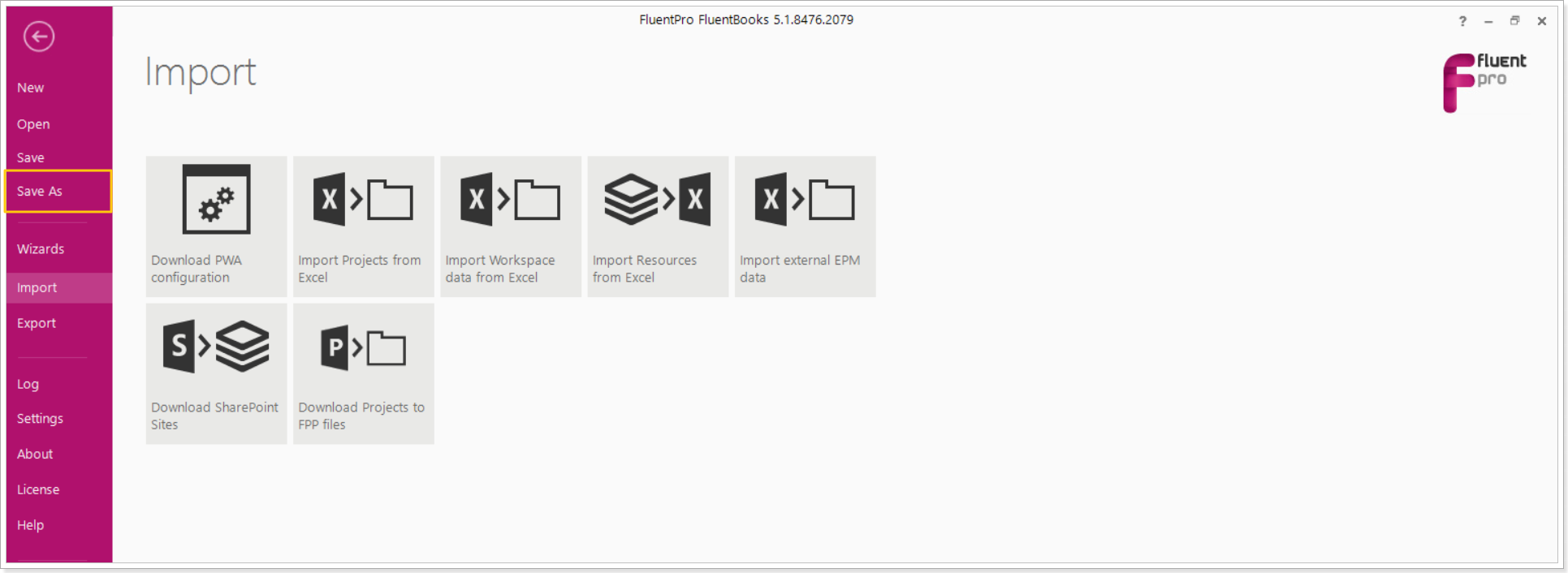
3. Select the file folder on your PC where the workspace will be saved, type in the name for the workspace, and click Save.