Export Projects to FPP files wizard is designed to help a user to export projects to FPP files from the current workspace.
To start the wizard click File → Export → Export Projects to FPP files.
FluentBooks requires Microsoft Project Professional installed.
Please note that projects should be present in the current workspace.

Step 1 - Select projects
Select projects to export and click Next.
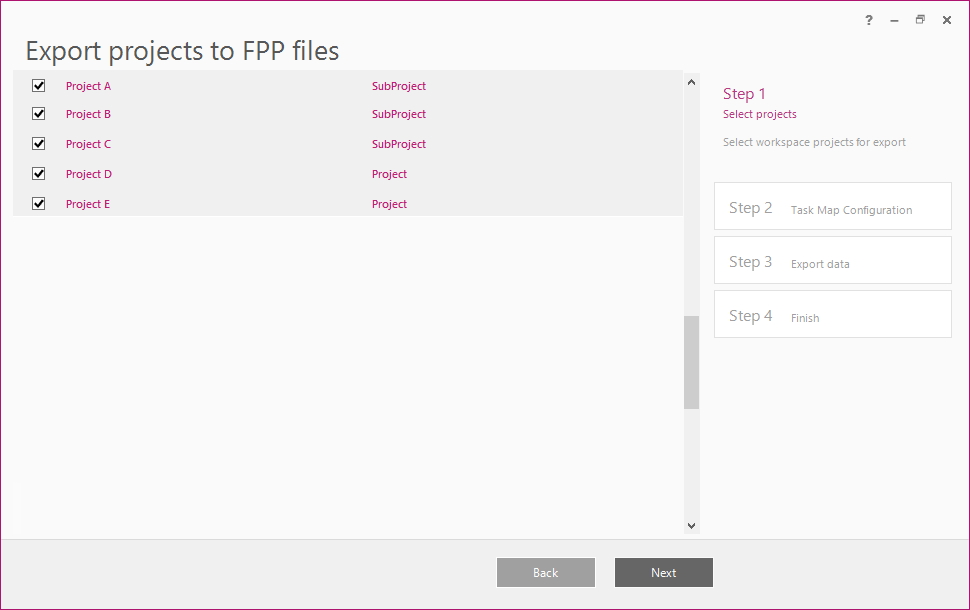
Step 2 - Task map configuration
In the Step 2 of the wizard, the following actions are available:
- Add assignments.
- Set “Task Mode: task field to “Yes”.
- Map the “Start” task field.
- Set assignments Work.
- Map ”% Complete“ task field.

Step 3 - Export Data
Choose an output folder for exported FPP files and click Next.
Please note that Microsoft Project Professional should be active and configured to start with the default account without any dialogs.

Step 4 - Finish
After the export process is finished click Close.

Click the Finish button to close the wizard.

