To change General Settings:
1. Open FluentBooks.
2. Select File → Settings → General Settings.
In General Settings, you can set Logs folder and Temp folder.
Logs folder
All logs created by FluentBooks while any action performed are saved in the Logs folder.
To change the logs folder:
1. Click the Change button next to the Logs folder line.
2. Select a new place for storing log files.
3. Click the Apply button.
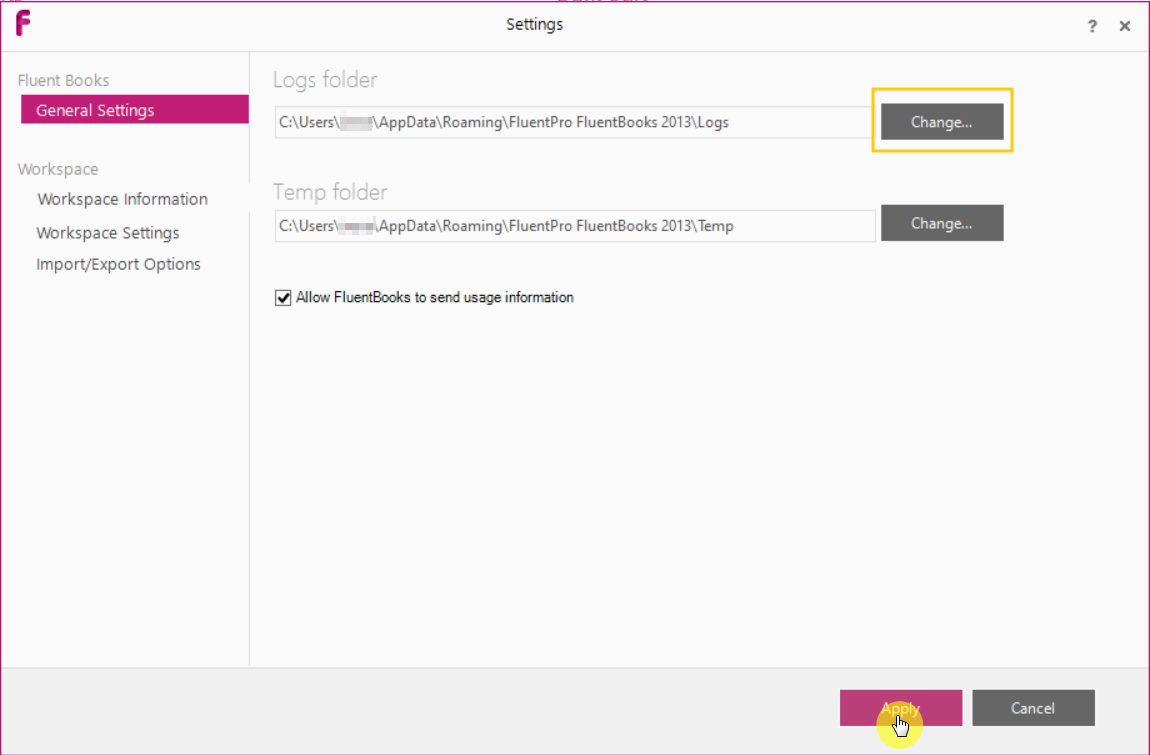
Temp folder
Temp folder contains files generated by FluentBooks during any process of its usage. In case you are going to perform a large migration, temp folder editing might be a useful option if have little space on your hard disk drive.
To change the Temp folder:
1. Click the Change button next to the Temp folder line.
2. Select a new place for storing temp files.
3. Click the Apply button.
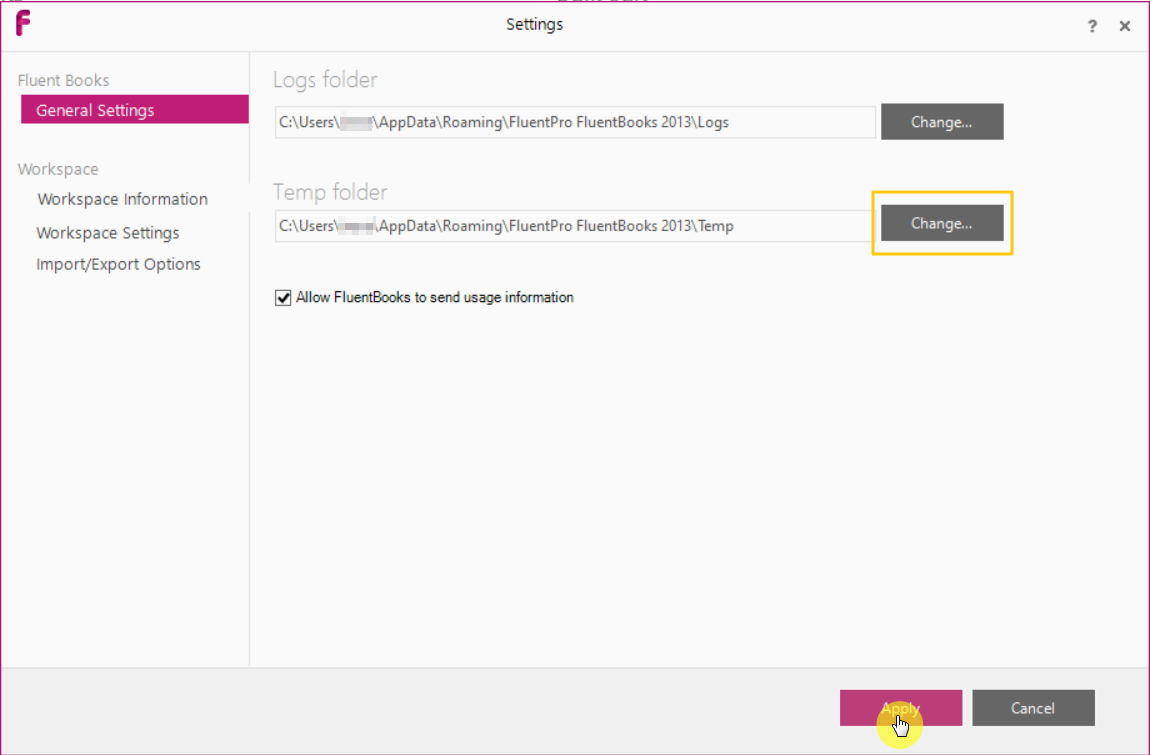
Allow FluentBooks to send usage information
Please keep this check box checked to help us make our product better by receiving usage information.
This setting does not transfer any personal data, we only collect information on the usage of wizards and the time elapsed for wizard processing.
