To activate FluentBooks on a computer that has no Internet connectivity, go to https://activation.fluentpro.com and perform the following actions:
1. Enter the Email, Name, and Company name from your license details.
2. Select FluentBooks in a dropdown.
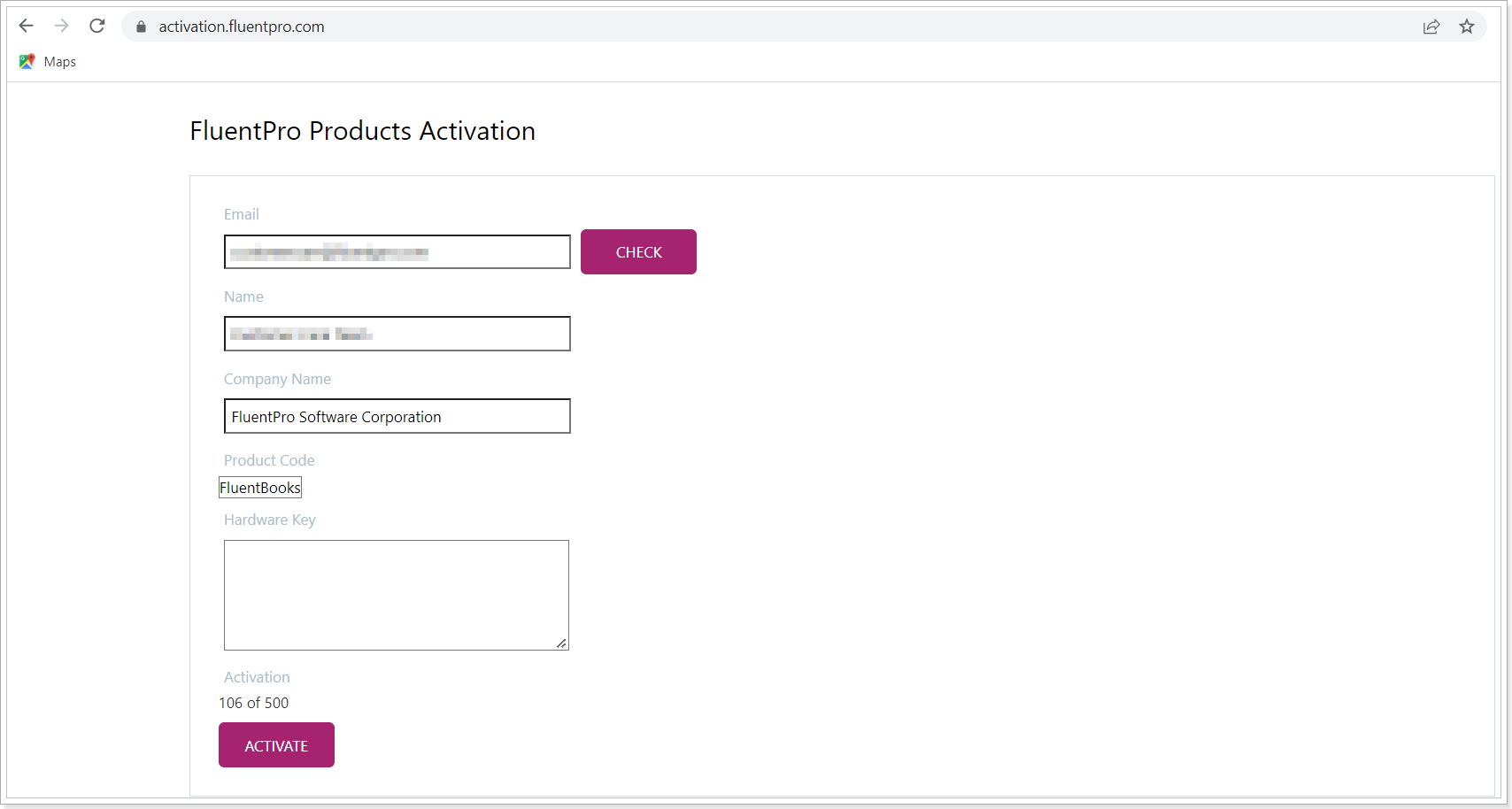
3. Paste the Hardware Key in a corresponding field, it is a Computer ID from the License screen in FluentBooks.
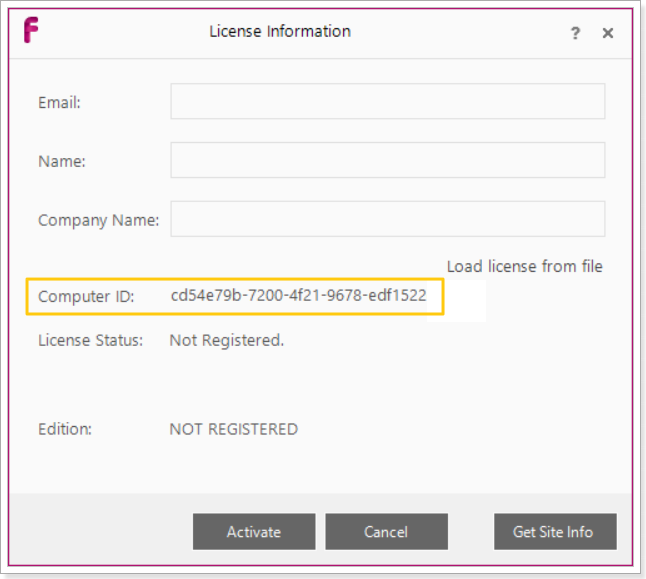
4. Click on Activate.
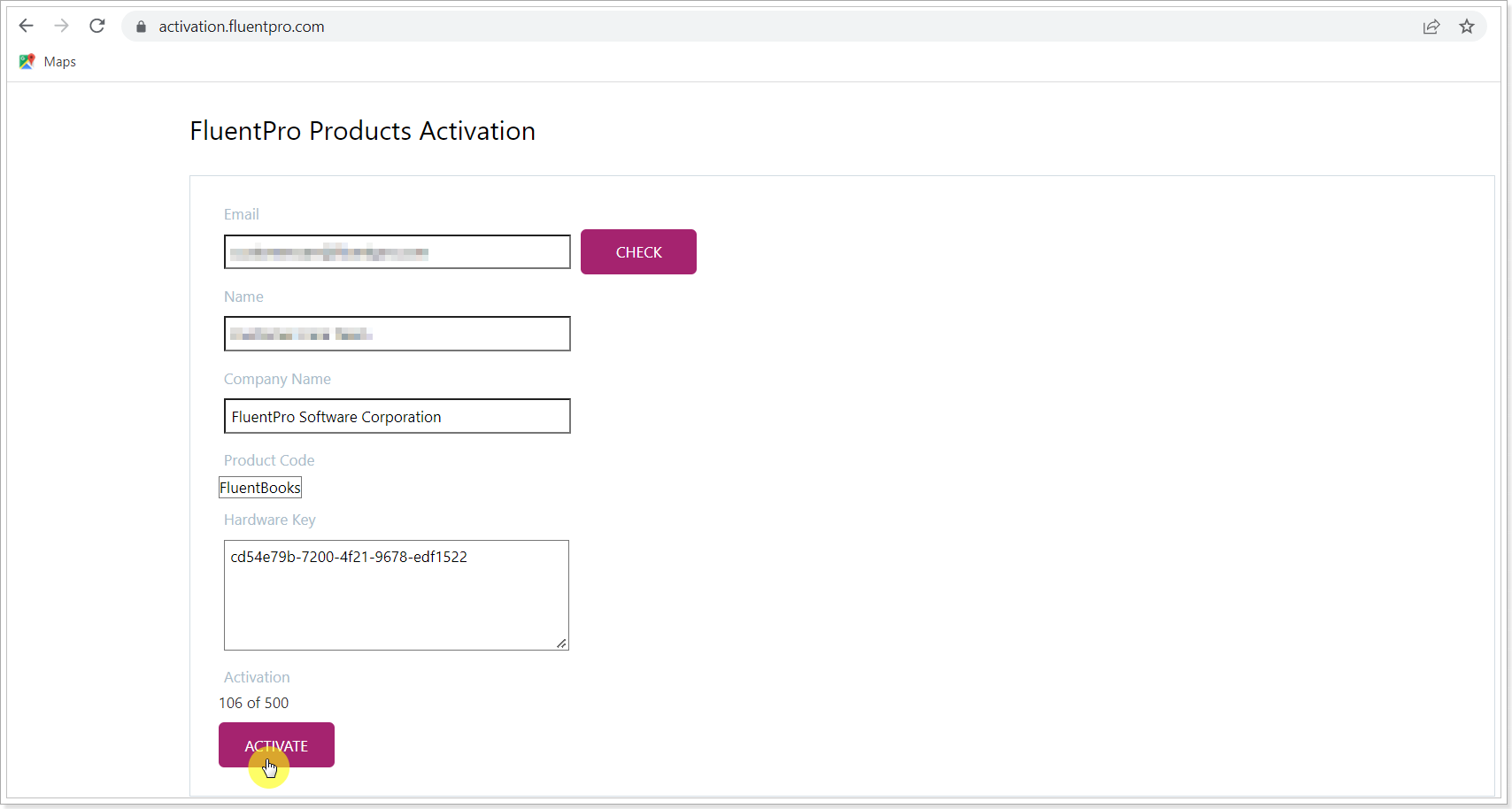
5. Select and save a license that will be generated to the txt file.
6. Copy this file to the computer with FluentBooks installed.
7. Use the “load License from file” button on FluentBooks licensing window.
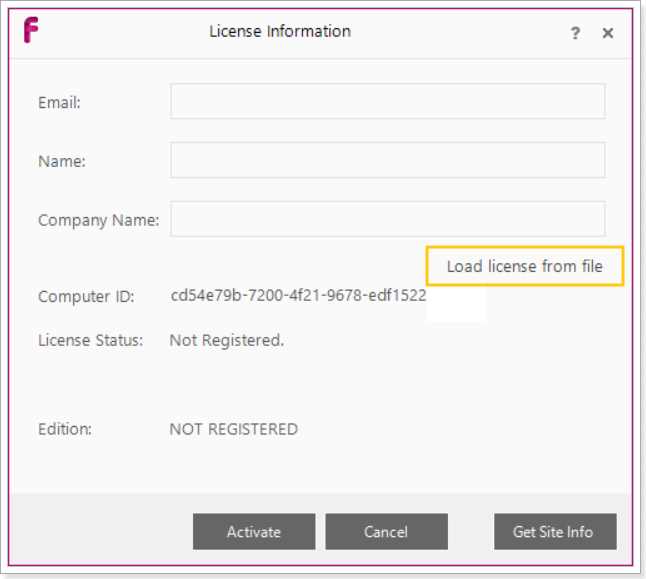
8. Press License Application in FluentBooks.
Please contact FluentPro Support at support@fluentpro.com if you have any issues with activating your FluentBooks instance.
