In this article, we will review how to add a new environment to FluentPro Backup.
To add a new environment perform the following:
1. Open the FluentPro Backup home page.
2. Click the Add Environment button.
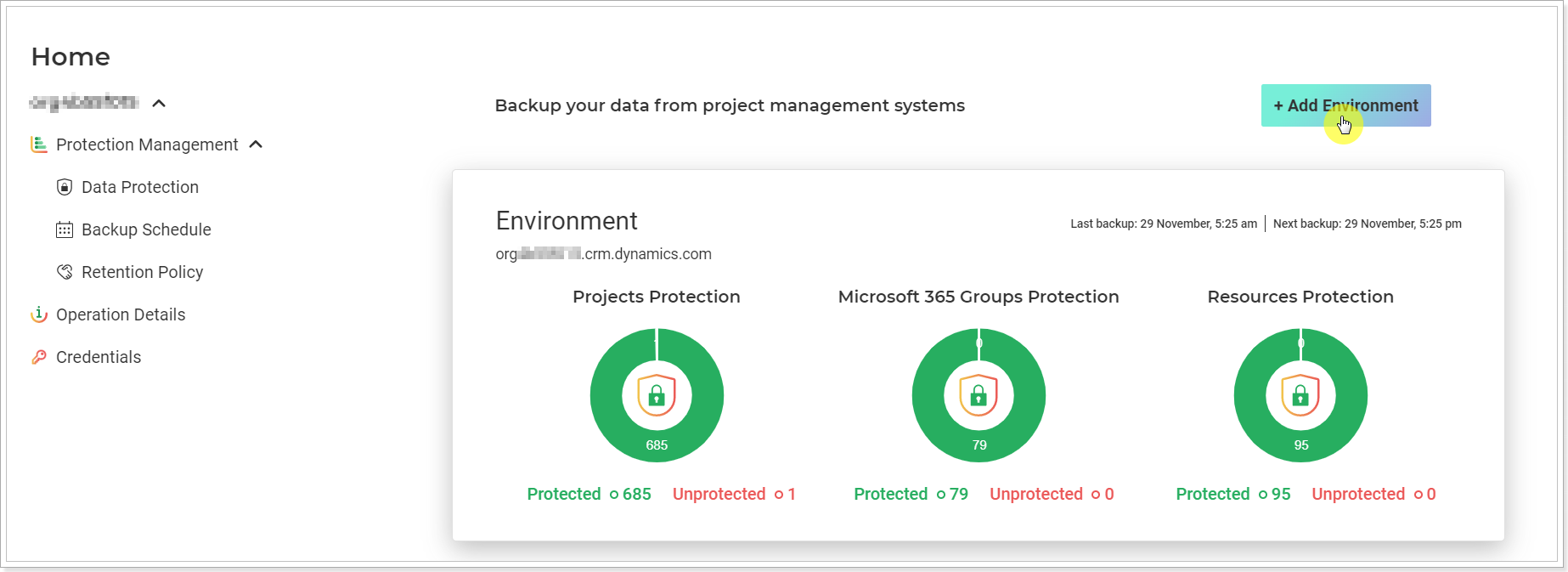
3. Click the 'Add Environment' button.
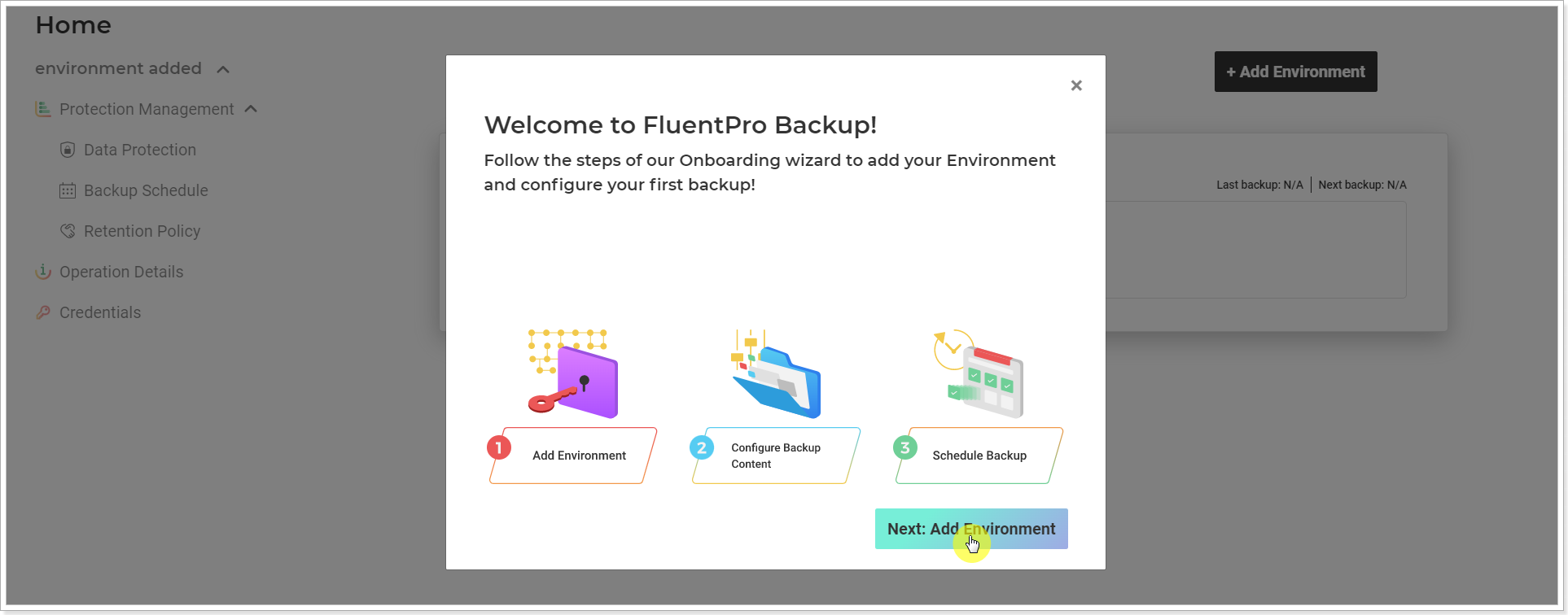
4. Select the system you would like to add to FluentPro Backup:
Planner (premium plans) environment
Planner (basic plans) environment
Follow the steps described in the required article to add one of the environments to FluentPro Backup.
