It is not possible to delete integration scenarios in Integration Hub, but they may be archived.
To archive an unnecessary integration scenario, perform the following:
Please note: The same actions should be performed for each direction of the unnecessary integration scenario (e.g.: Project Online > Planner and Planner > Project Online).
1. Navigate to Integration page -> Scenarios tab and click on Edit button selecting it from the drop-down menu near the scenario that you would like to archive.
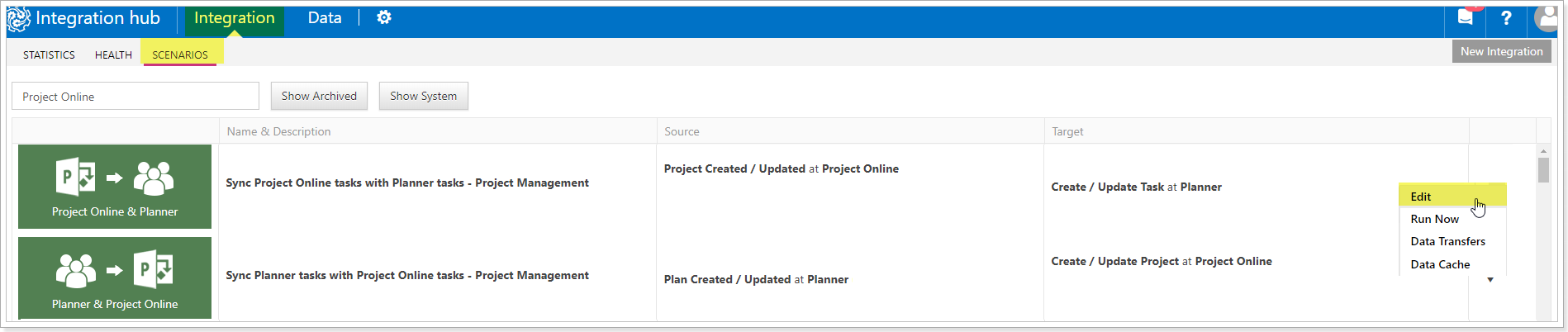
2. On the page that will be opened select the “Advanced Edit” option.

3. Scroll down the page that will be opened and check the “Disabled (Archived)” checkbox.
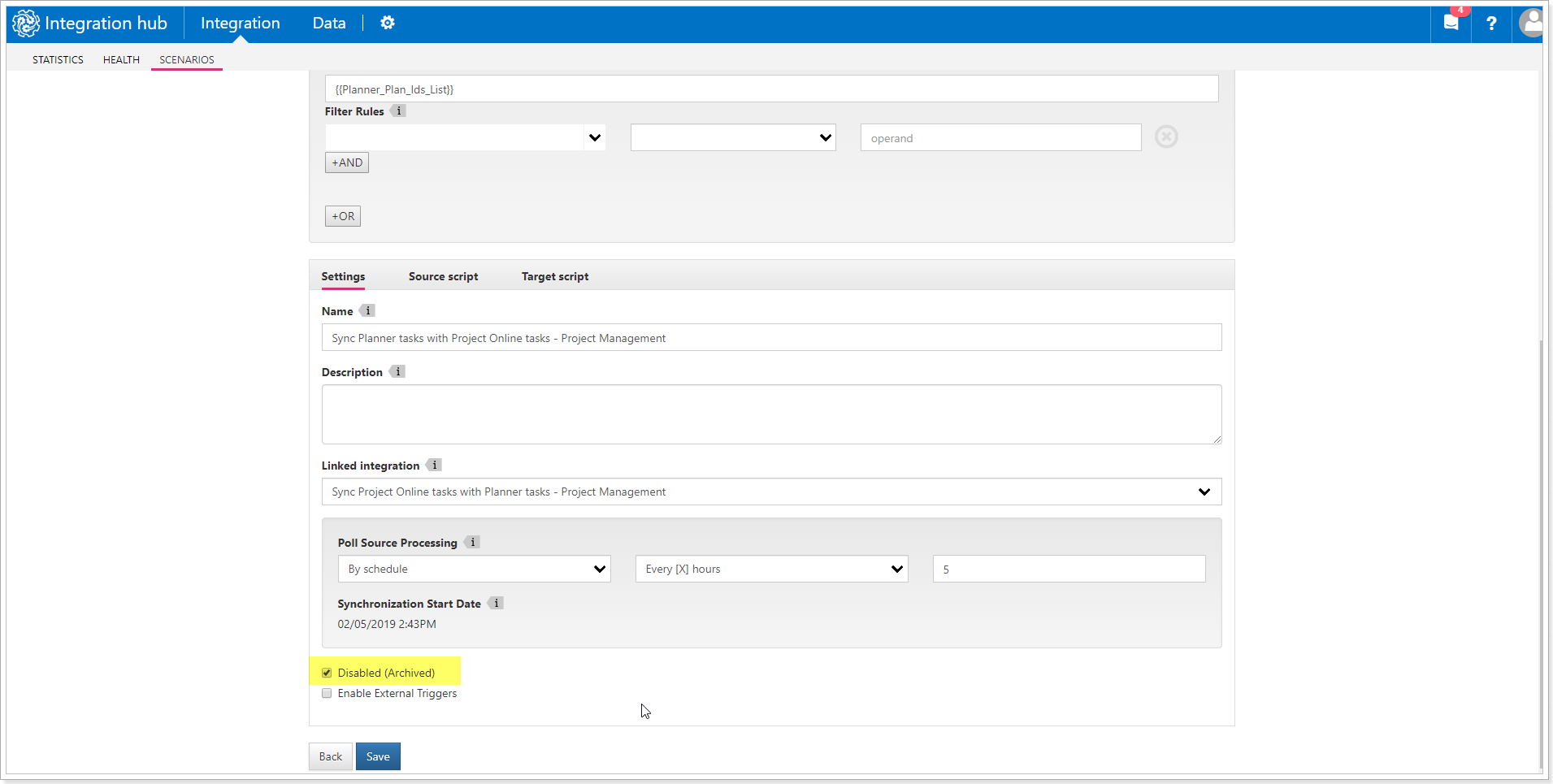
4. Click Save and the integration scenario will be archived.
Please note: If you configured a two-way integration scenario, the steps listed above should be performed twice, for each synchronization direction.
