Symptoms
In some cases there is a need to create a web part on a PDP with no title.
Most commonly users replace a title with a space “ “ to create such a web part.
After migrating this PDP from source to target, web part title will be named Untitled in the target PWA.

Cause
It happens because the leading space in web part title is trimmed automatically during migration. After the leading space is trimmed, no title is applied - that is why SharePoint adds 'Untitled' instead of a space.
Solution
To migrate a web part without any title you should change settings of the web part instead of typing a space.
To create a web part with no title perform the following steps:
1. Open PDP
2. Click Edit Page
3. Select Edit Web Part
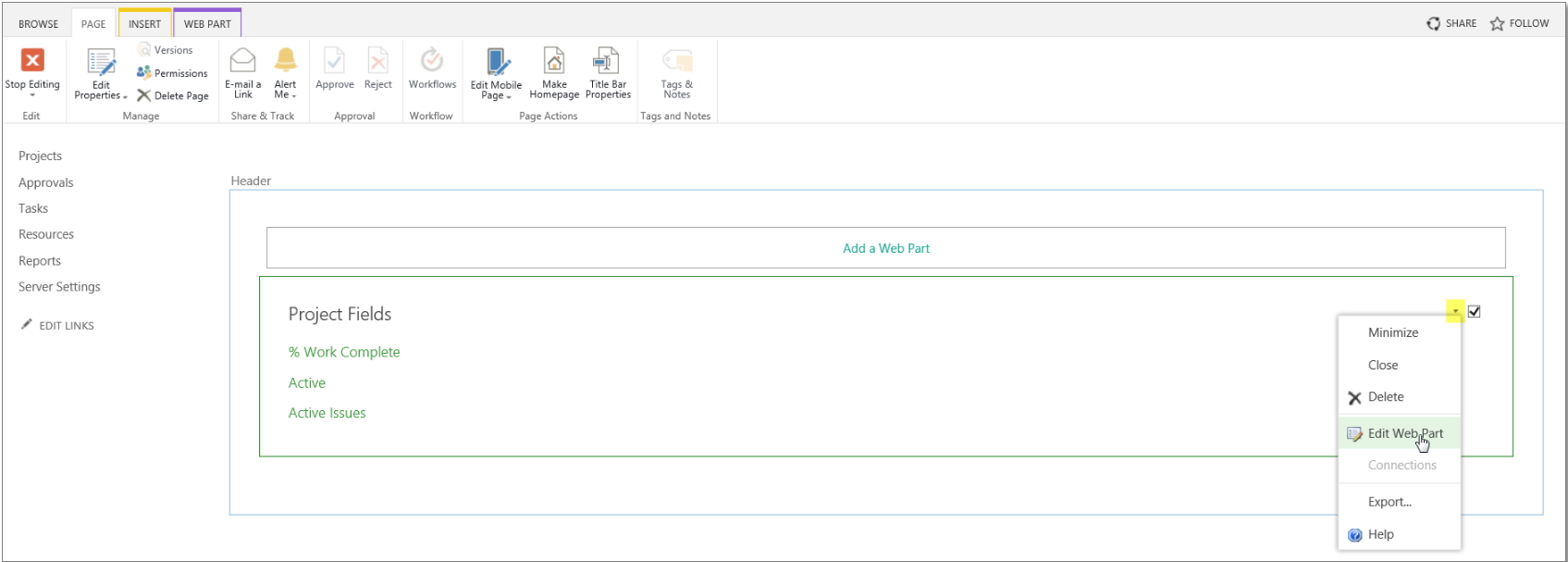
4. Expand the “Appearance” section of the menu.
5. In the “Chrome type” drop down list select “None”.

6. Click OK button.
Please note: You will see the title while you are editing the web part. The title will be hidden when you stop editing the page.
