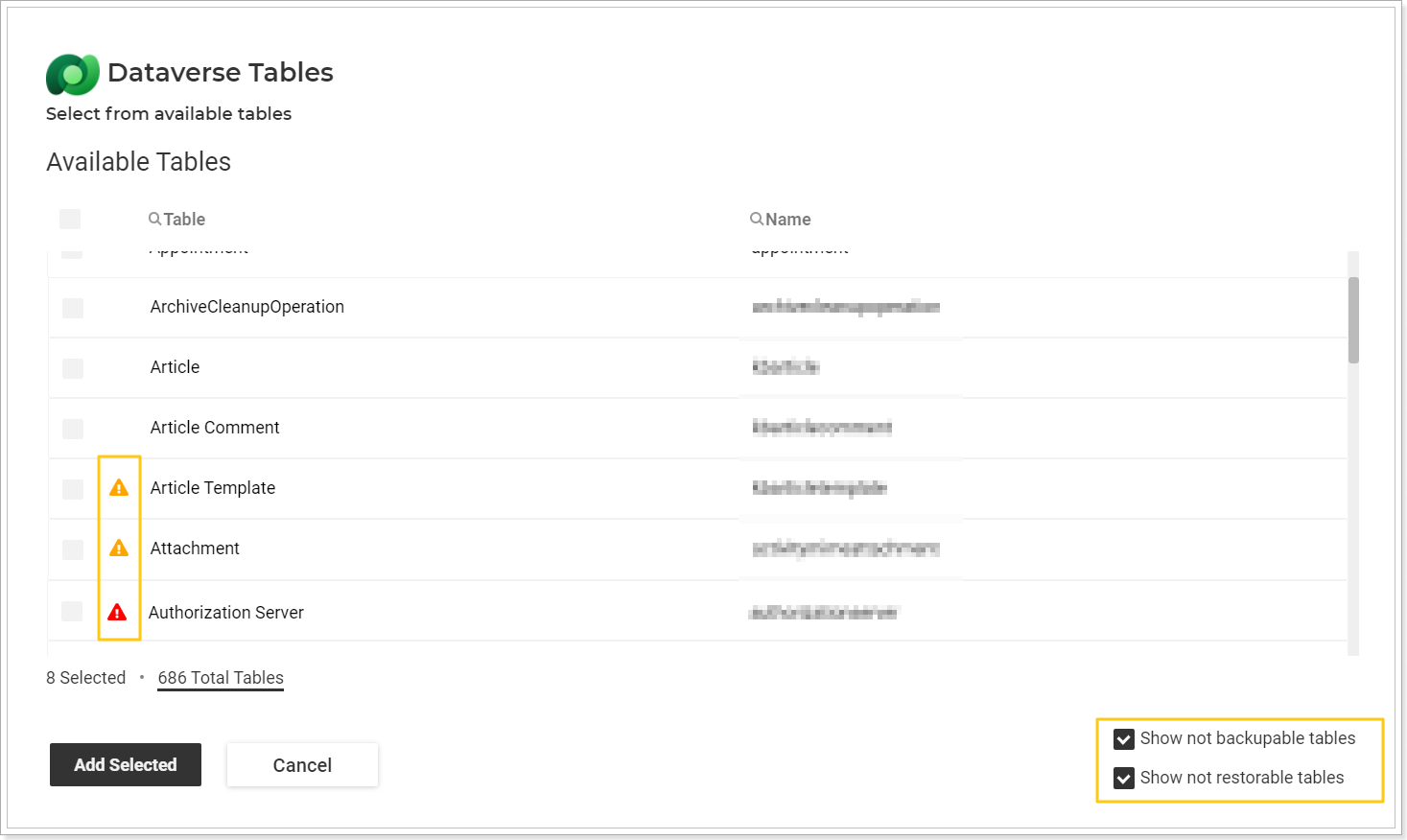FluentPro Backup backs up and restores only table data. For example, if the table records were edited inappropriately or deleted they can be restored. If the table or table column was changed (the column was renamed or its type was changed, etc.) or deleted it will not be restored.
The following table types are supported for backup and restore:
Tables type |
Backup |
Restore |
Standard Tables |
V |
V |
Virtual Tables |
V |
X |
Activity Tables |
V |
V |
Elastic Tables |
V |
V |
Project for the Web tables* |
V |
X |
* Project for the Web tables can be restored only as a part of another FluentPro Backup scenario due to Microsoft Power Platform API limitations. For more information please refer to the Project for the web articles section.
The following column types are supported for backup and restore:
Column type |
Backup |
Restore |
Single line of text |
V |
V |
Multiple lines of text |
V |
V |
Lookup |
V |
V |
Autonumber |
V |
V |
Whole Number |
V |
V |
Currency |
V |
V |
Customer |
V |
V |
Date and time |
V |
V |
Date only |
V |
V |
Decimal |
V |
V |
Choice |
V |
V |
Duration |
V |
V |
Yes/no |
V |
V |
Float |
V |
V |
Image |
V |
V |
Language Code |
V |
V |
Rich Text |
V |
V |
V |
V |
|
Phone number |
V |
V |
Ticker symbol |
V |
V |
Text area |
V |
V |
Timezone |
V |
V |
PartyList |
V |
X |
File |
V |
V |
Please note: The tables that can be only backed up and cannot be restored will be marked with a yellow triangle on the Dataverse Tables selection page (this data is in read-only mode, but you can still back it up and then export it to Excel). The tables that cannot be backed up will be marked with a red triangle.
You can filter such tables by unclicking: Show not backupable/restorable tables: all tables that cannot be backed up/restored will not be listed.